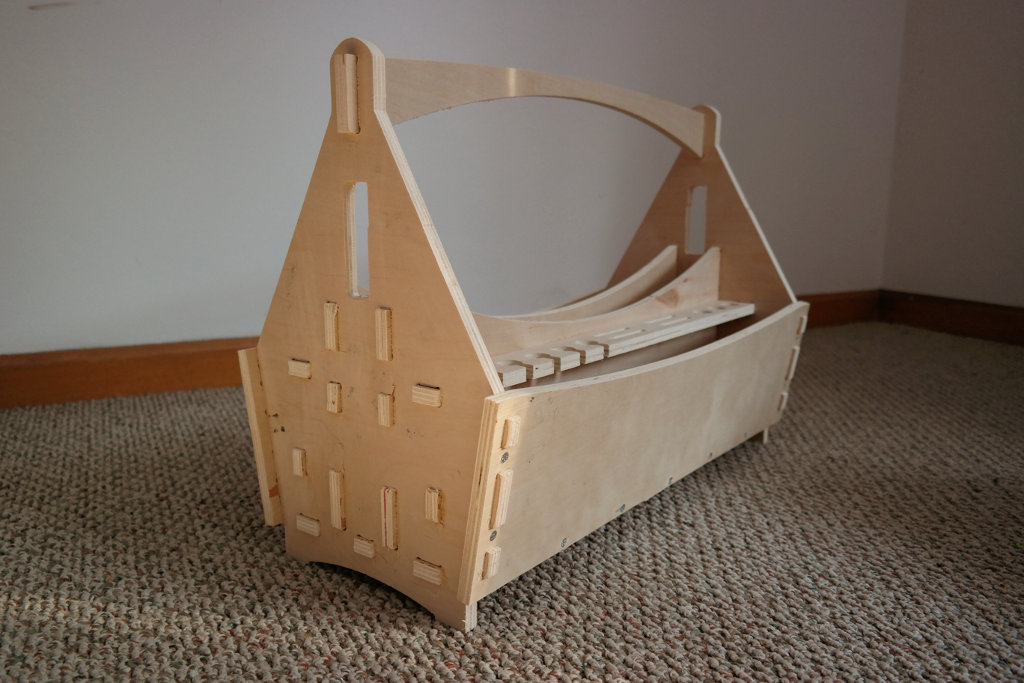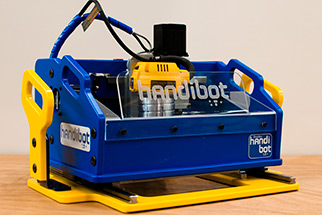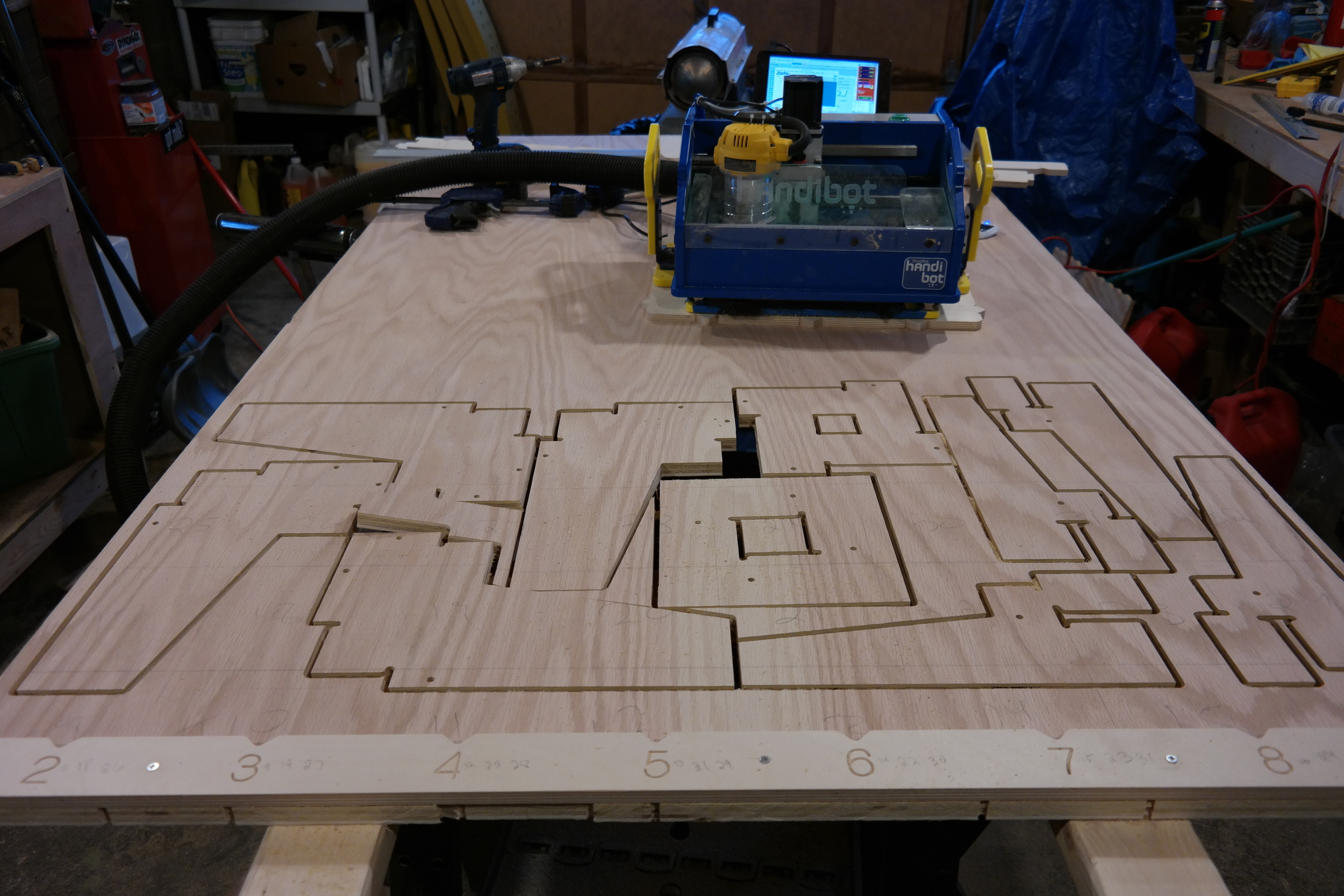The other day I decided to make a toolbox using my Handibot portable CNC machine. I actually found this model and modified it a bit to make it easier to fit on my sheet of plywood. Here is the result:
Pretty cool right? Do you want to make this yourself? Well if you have a Handibot, or any other CNC machine you can do it. I've posted all the files you need and instructions below.
Let me know if you have any questions!