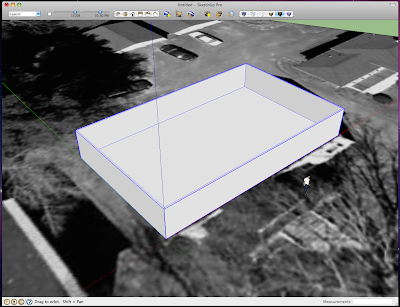The internet, like electricity, "Easy Mac", and the wheel, has been a huge game changer in every industry. Services like Facebook, Twitter, GMail,YouTube, blogs, and Aol Instant messenger have reshaped the way people share news, sports scores, gossip, and pointless videos. You might be thinking: "What does all that have to do with kitchen design?" You may think that all the "Tweets", "Pokes", "Blogs", RSS feeds, emails, emoticons, and friend requests and just fun and games.... You'd be wrong though, it represents one of the most fundamental shifts in information sharing since the Pony Express .
Some of us may think of the internet as a series of tubes . While Ted Steven's analogy may sound a little crazy, he was actually more right then he sounds in that explanation, err, rant.
Desktop applications and the internet are starting to merge. You may have heard the term "Cloud" computing in the news before. What this means is that computer applications, rather then being installed and run on a local computer are now installed on a computer across the internet. To use these services, you login to them with any internet connected computer, and work with that application and your files "in the cloud". What this means is that you can work with your applications and files anywhere there is internet. This is convenient because these days there is internet access just about everywhere . The most successful fully "cloud" based services are at this point, simple software packages. Things like Google Docs & Spreadsheets take aim at replacing their desktop counterparts, Word and Excel.
So what are the advantages of these services? Well for starters, when you use these services, software updates come automatically without any need for the end user to install anything. This means that you and anyone else that use this these services are all working on the exact same software version. This eliminates the incompatibilities that often crop between different versions of software. Also, sharing and collaboration of documents is a breeze. With online Docs and Spreadsheets, many people can literally view and edit the same document in real time. Gone are the days placing written documents in tubes, sending them by horseback, or emailing Word files back and forth, only to have someone to read them all and combine all the changes.
So how does this relate to kitchen design software? Most software available to the kitchen designer is very proprietary. Cabinet Vision, AutoCAD, 2020 Design, and Planit, to name a few, do not share with each other. A few of these software packages are catalog driven. What this means is that each manufacturer creates a catalog of their products, which are downloaded by the designer into their design software, which they then use to specify products. These files are viewable and editable on the computer that they were created on, but if sent to someone else, they need the same version of that software, and also the same version of that catalog to be viewed.
You're probably thinking, "Hey, that doesn't sound revolutionary, game changing, or fun!" You're right, its not. As I eluded to earlier, we are just at the beginning of this fundamental shift in computing. Don't despair though, there is one piece of software out there that has merged the cloud with desktop applications rather nicely.
This software is Google Sketchup . Sketchup is a 3D Design software package acquired by Google a few years ago. It runs on your local computer. However, its got a nice feature that comes with it called the "3D Warehouse " This is an online place that models created in Sketchup can be stored online and viewed and shared with anyone.
So what does this mean for a kitchen designer? Instead of creating a design in a proprietary software package for thousands of dollars, that you cannot share with anyone else, and requires a service contract with USB key, you can now create it with free software that anyone can have access too. That's right, Sketchup, in its basic form, is free. Although most kitchen designers will need the pro version to create plans, layout drawings, and have import/export abilities to use your other files with it.
Now, say you had a client, or a manufacturer that was across the country, you could create a design in Sketchup, upload it to the 3D Warehouse. Even if that person that you sent it to has never used Sketchup, they could download it for free, and easily view your model and discuss it with you. Need to make a change to the model? Easy, make the changes, upload them again, and the model is instantly updated online. This is a much better work flow then tossing emails back and forth. The added bonus is that Sketchup will give your client a unique, and immersive experience with their design.
So what about those catalogs? Well, the current business model we have for catalogs is very poor in my opinion. The catalogs are constantly changing, and being updated. As a kitchen designer, I don't have the time to watch every website to see when they all get updated. With Sketchup, you don't have to do that. Since the catalogs of models are stored online, as soon as that manufacturer updates them, there are instantly there. So in Sketchup, every time I open a catalog, I know its the most up to date version.
Now, as brilliant as Sketchup is to use as a design tool, you aren't going to be able to use it as your only design, marketing, and pricing tool just yet. There are a lot of catalogs on the 3D warehouse, but certainly not all of them just yet. Pricing is just starting to be implemented. Sketchup makes a brilliant addition to your arsenal of tools, and I can guarantee you it will become your favorite very quickly. Don't be left behind with old , overpriced , and outdated software. As the series of tubes gets even more connected to the cloud, it's software like this that are plumbing the way to the future. Computer's are being developed at an exponentially faster rate every day, so get in now and learn all you can. The future will here quicker then you think.
 Electrolux Biorobot food storage device: Ok, at first glance this thing looks gross. Would you be OK with putting your food in green goo to keep it fresh? That concept might take some getting used to, but a few years ago we never thought we’d be using our phones as computers either. The idea behind this concept refrigerator is that you stick your food in the green goo, it forms pods around it, and by using the light in the room the goo stays cool and germ free. Also, since your food is separate from other items, there is no odor transfer. Interestingly, Sub Zero utilizes this same concept in their refrigerators with multiple cooling zones driven by multiple compressors. This keeps odors from moving from one area to another so your food stays fresher longer. If this goo concept were ever to come to market, there would be so many uses for it. Imagine instead of one giant food cooling area, you could have multiple “goo units” that store food at the point of use. Your wet bar could have a small area for fruit, and a main area for beverages. This could also be great in restaurant use as well.
Electrolux Biorobot food storage device: Ok, at first glance this thing looks gross. Would you be OK with putting your food in green goo to keep it fresh? That concept might take some getting used to, but a few years ago we never thought we’d be using our phones as computers either. The idea behind this concept refrigerator is that you stick your food in the green goo, it forms pods around it, and by using the light in the room the goo stays cool and germ free. Also, since your food is separate from other items, there is no odor transfer. Interestingly, Sub Zero utilizes this same concept in their refrigerators with multiple cooling zones driven by multiple compressors. This keeps odors from moving from one area to another so your food stays fresher longer. If this goo concept were ever to come to market, there would be so many uses for it. Imagine instead of one giant food cooling area, you could have multiple “goo units” that store food at the point of use. Your wet bar could have a small area for fruit, and a main area for beverages. This could also be great in restaurant use as well.