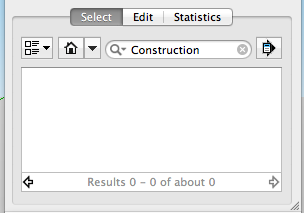Some of the finest faucet models in the 3D Warehouse just got a whole lot more awesome recently.
Brizo and Igloo Studios have released 103 new Sketchup models of some of the best faucets around. They're available for free on the 3d Warehouse for you to use in your next Sketchup model.
They are beautifully modeled as well. Take a look at this side by side comparison of a Sketchup model, and an actual faucet. I know what you're thinking, it's rendered. Well, it's not. Igloo has a fantastic method of taking photo textures and wrapping them around 3D models so that these faucets look great at any angle.
But wait, there's more!
These beauty of these Sketchup models, much like Brizo faucets is more then skin deep, they're quite smart. They are embedded with information that can help you, the designer use these in your model and get the information you need, see this screen shot from Sketchup:
Dimensions, model numbers, and even a link back to the faucet on the website are all there.
But wait, there's EVEN MORE!
So you've built your fantastic model, and you want to get a list of all those Brizo faucets you've specified so that you can order them really easily. You CAN do that. Just use Product Connect, a free plugin for Sketchup that allows you to run reports on your models. Igloo and other companies have made tons of Product Enabled models that you can use. If you want add information to your own models so that you can get a report, you can do that easily with their plugin. I'd explain it more, but I think this video can best do this awesomeness justice:
Happy modeling (and specifying!)


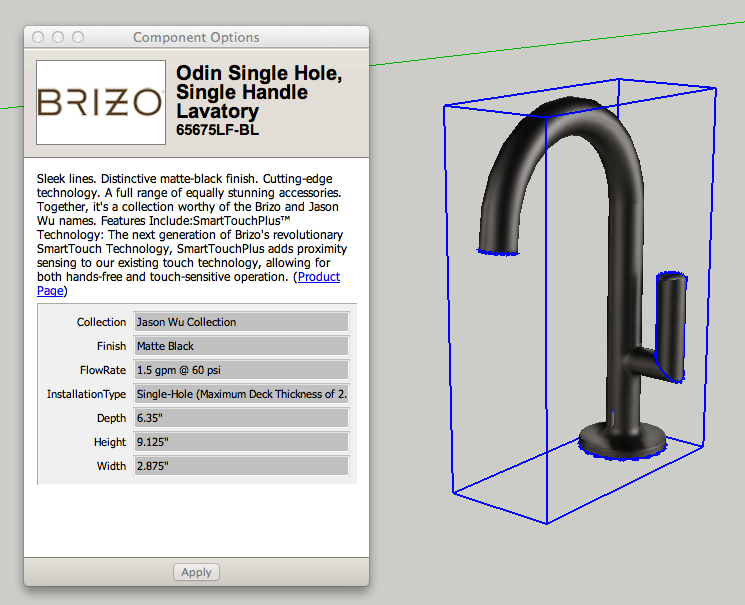

 And ended up looking like this:
And ended up looking like this: