Visualizer for Sketchup is one of the newest render programs to come to Sketchup. If you've ever looked at rendering programs for Sketchup, you'll know there are a lot. Visualizer isn't going to win as the renderer for the next Avatar, but it certainly wins for being the easiest, most fun, and fastest I've used, by a lot.
Once it's installed, all you do is is just start it up, frame your shot by moving around in Sketchup, and let it run. Most renders take just a minute or two. Below is a gallery if a few that I just did in the past few weeks.

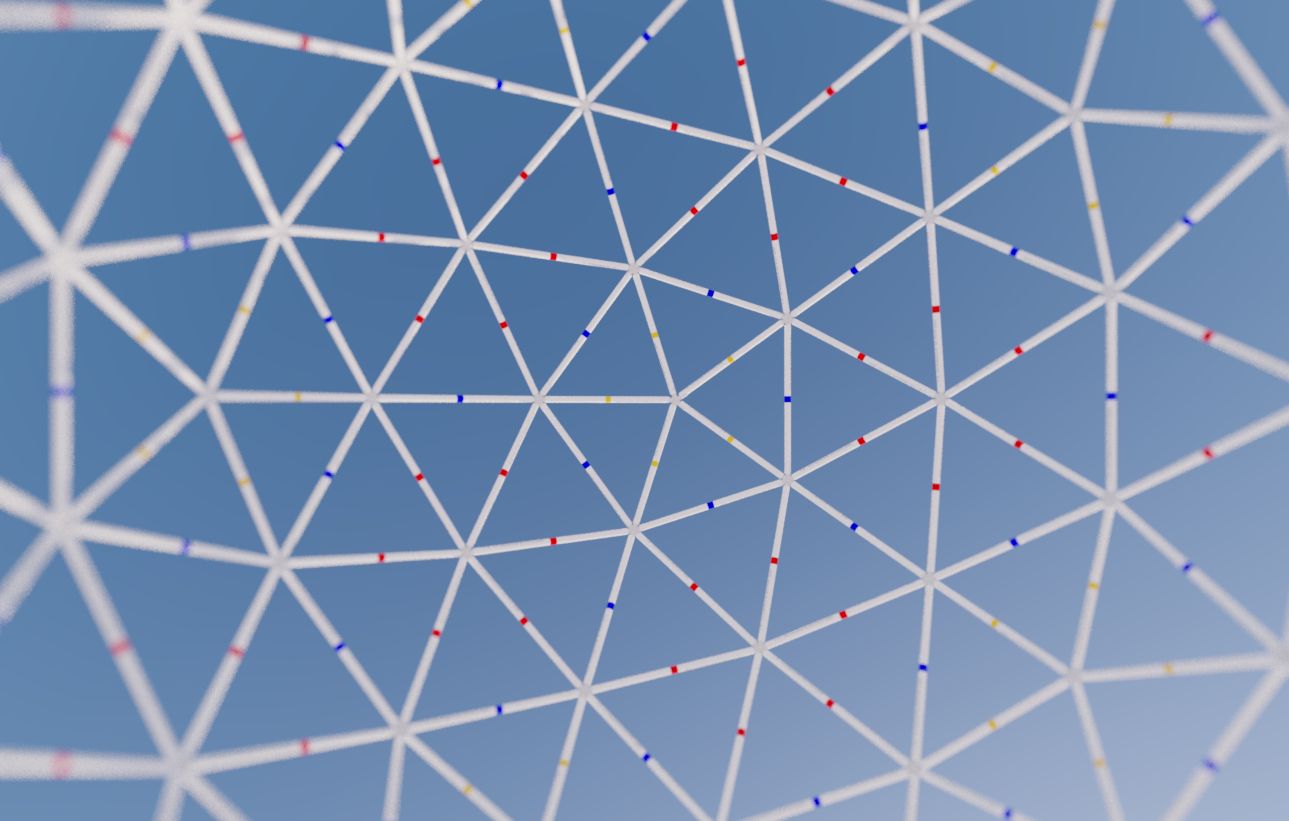
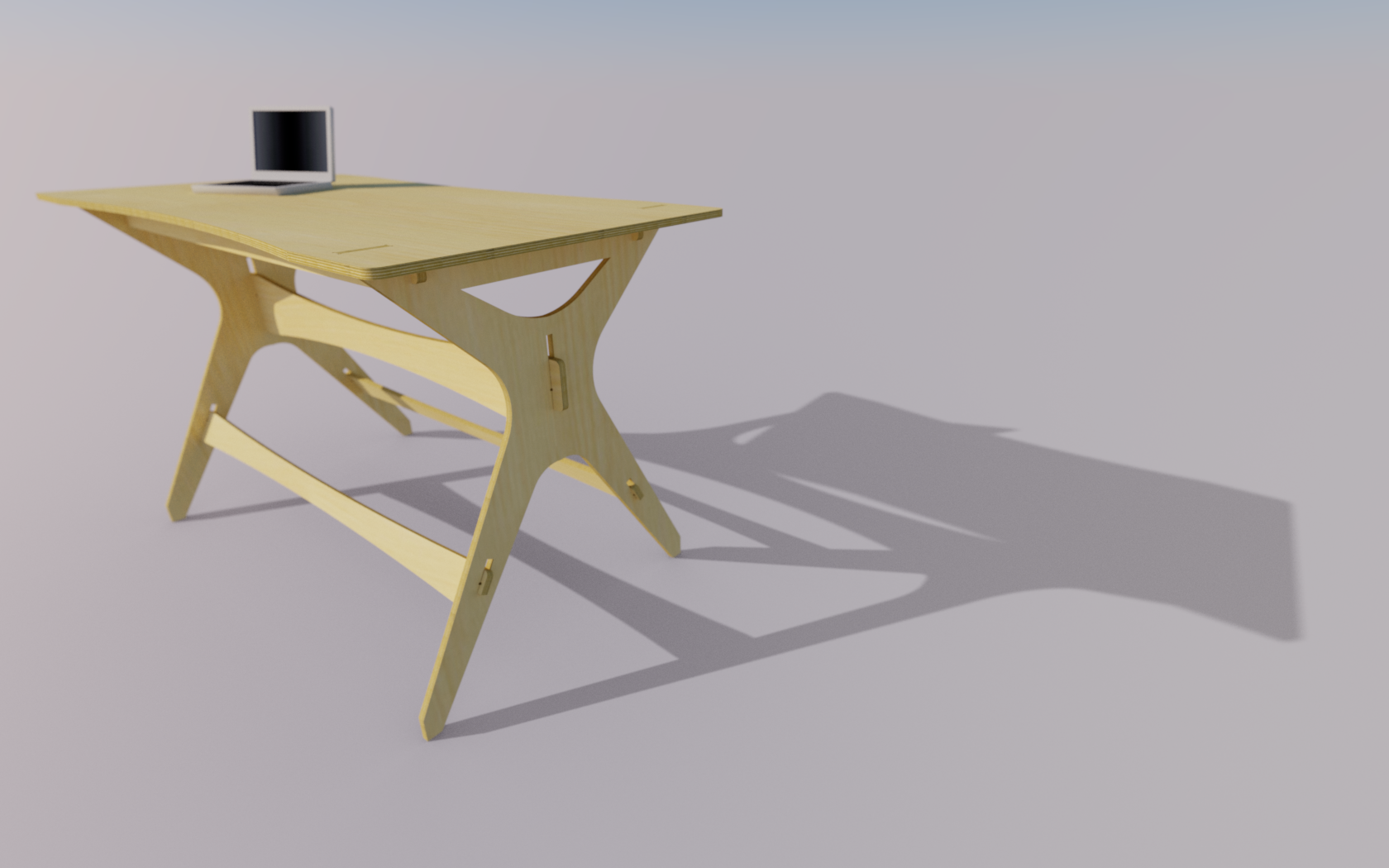
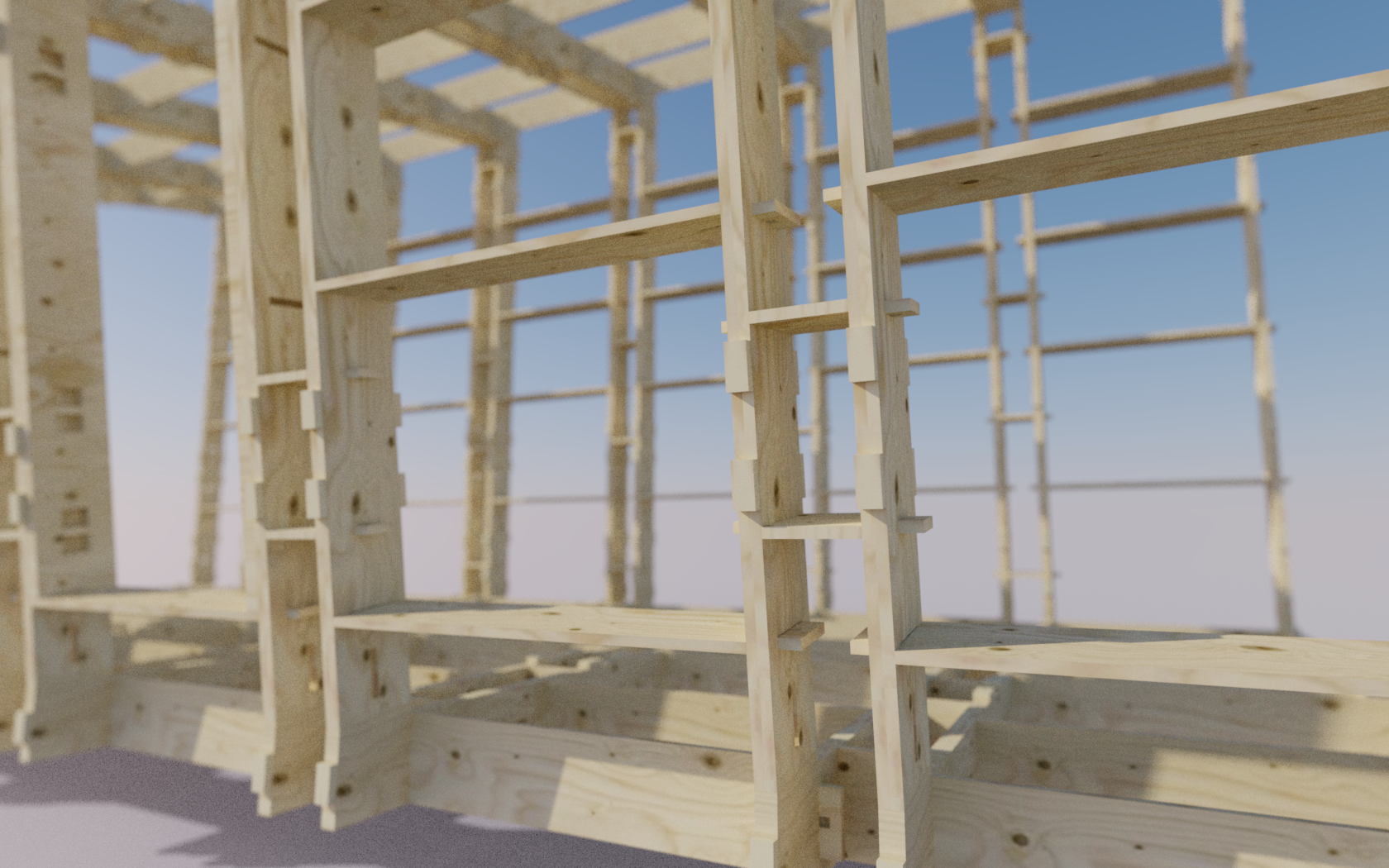
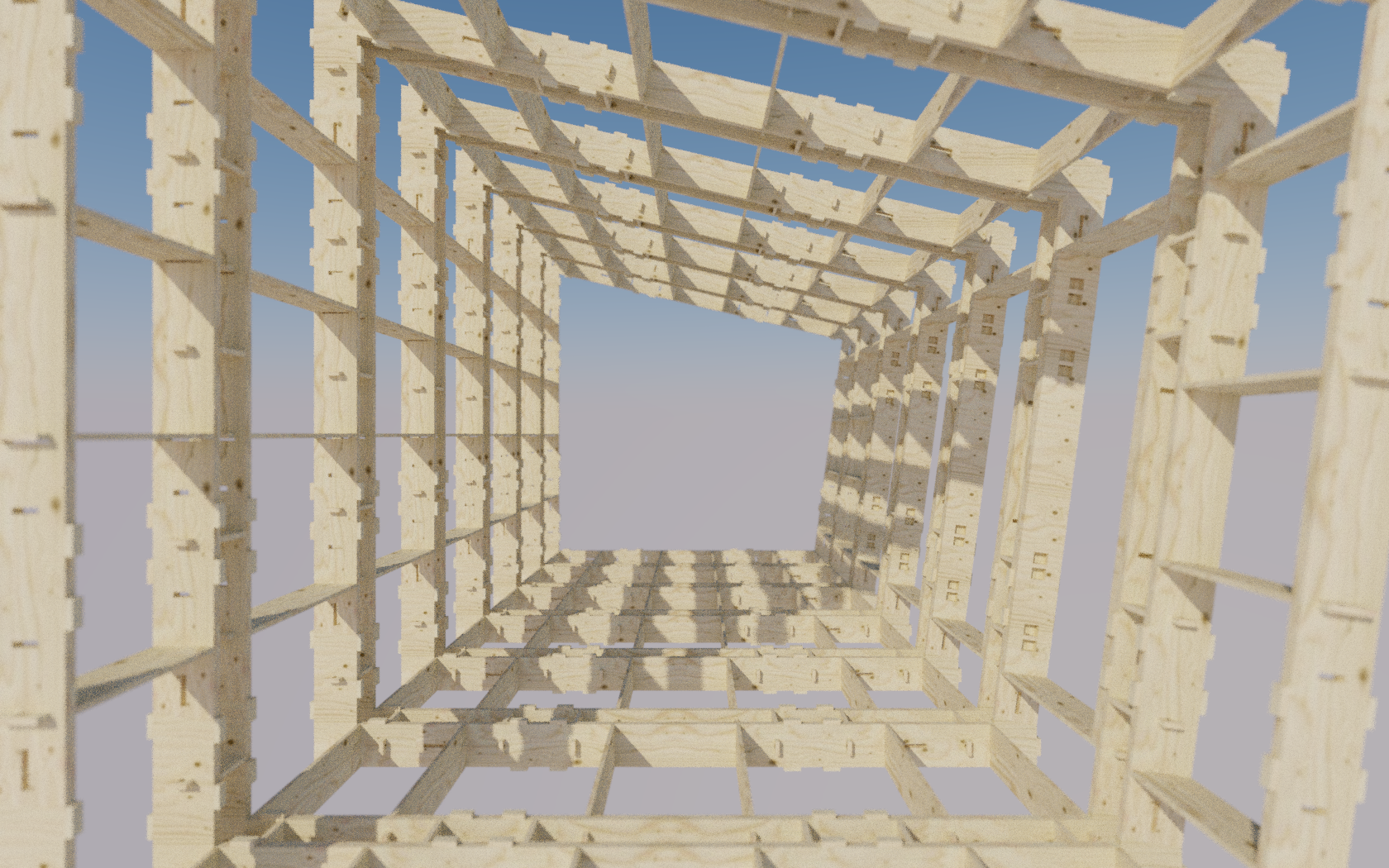
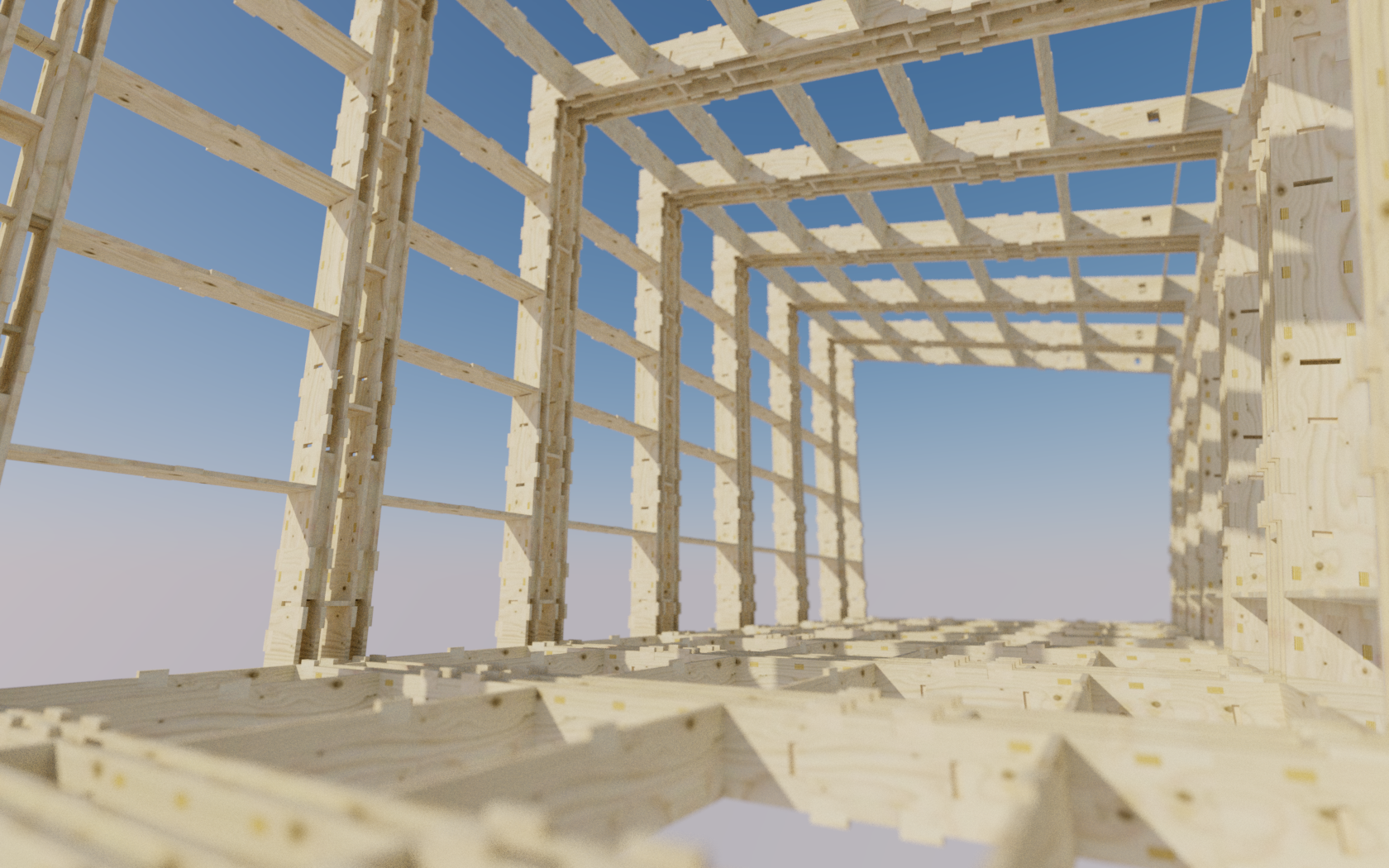
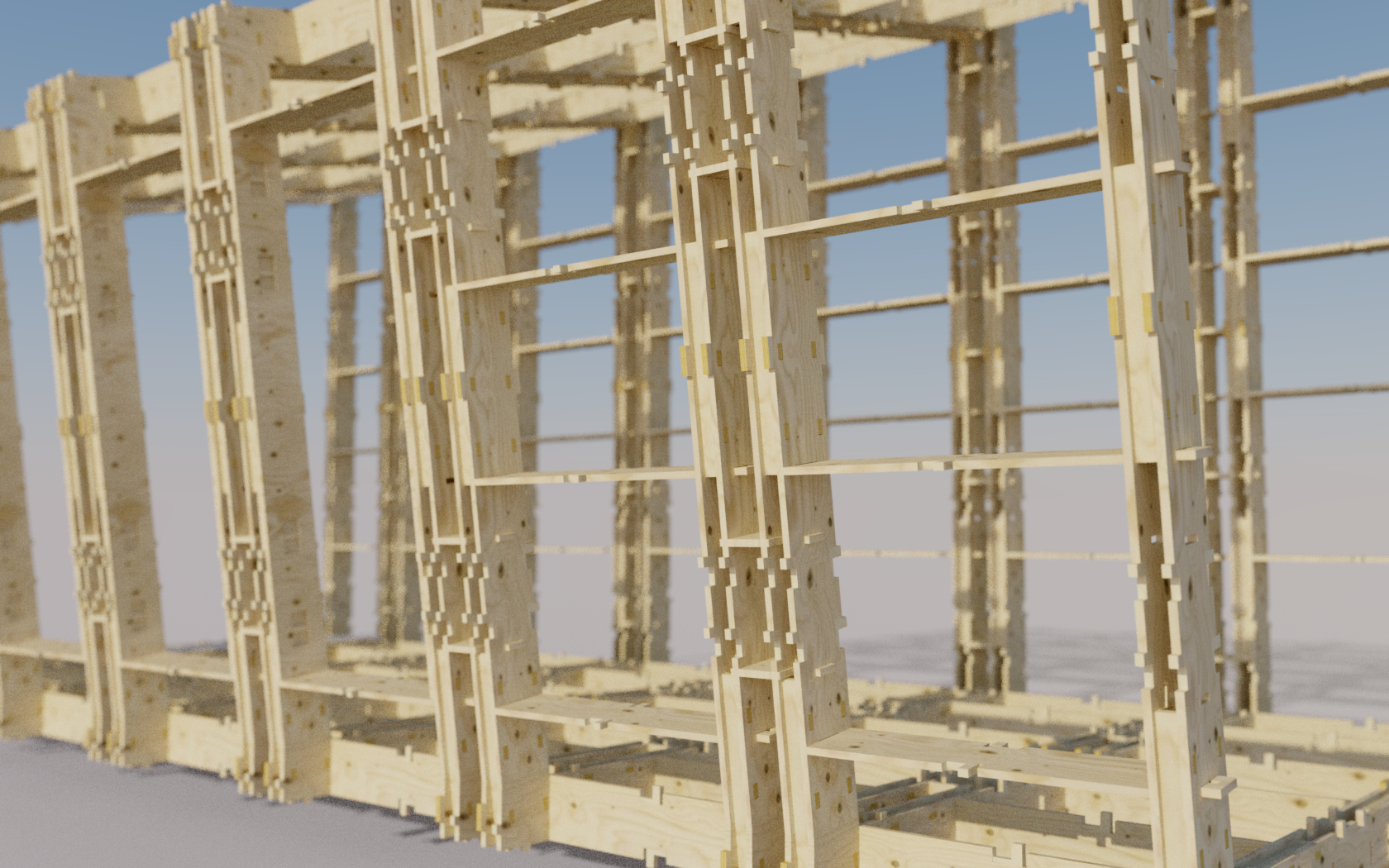
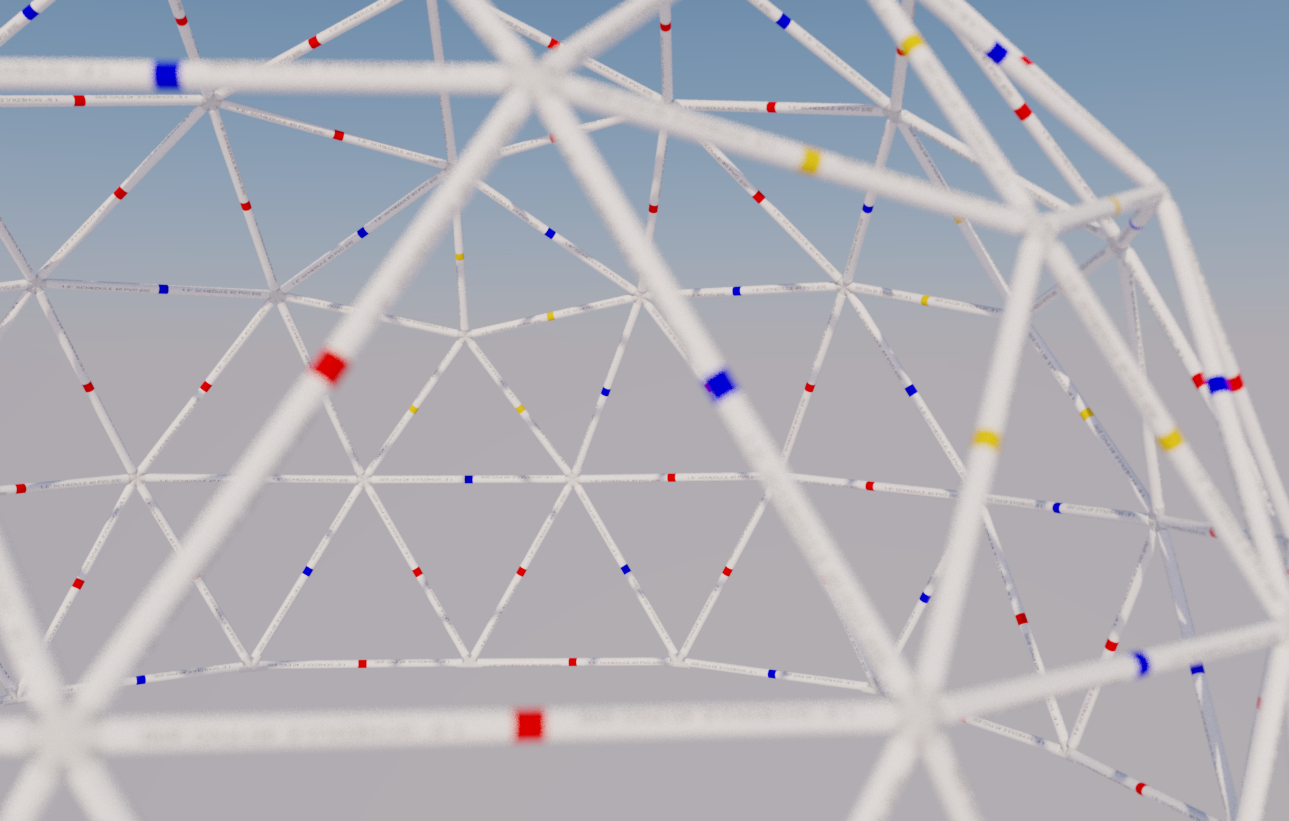
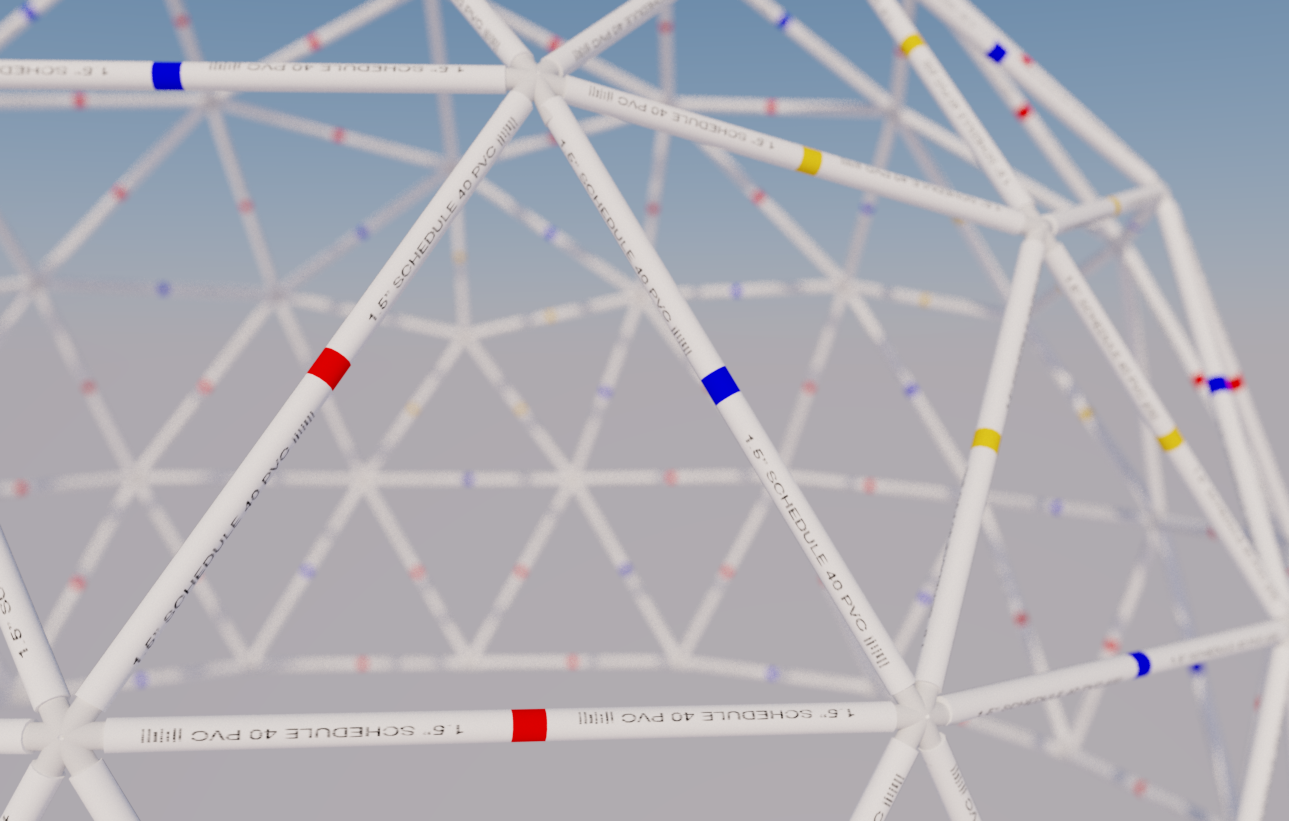
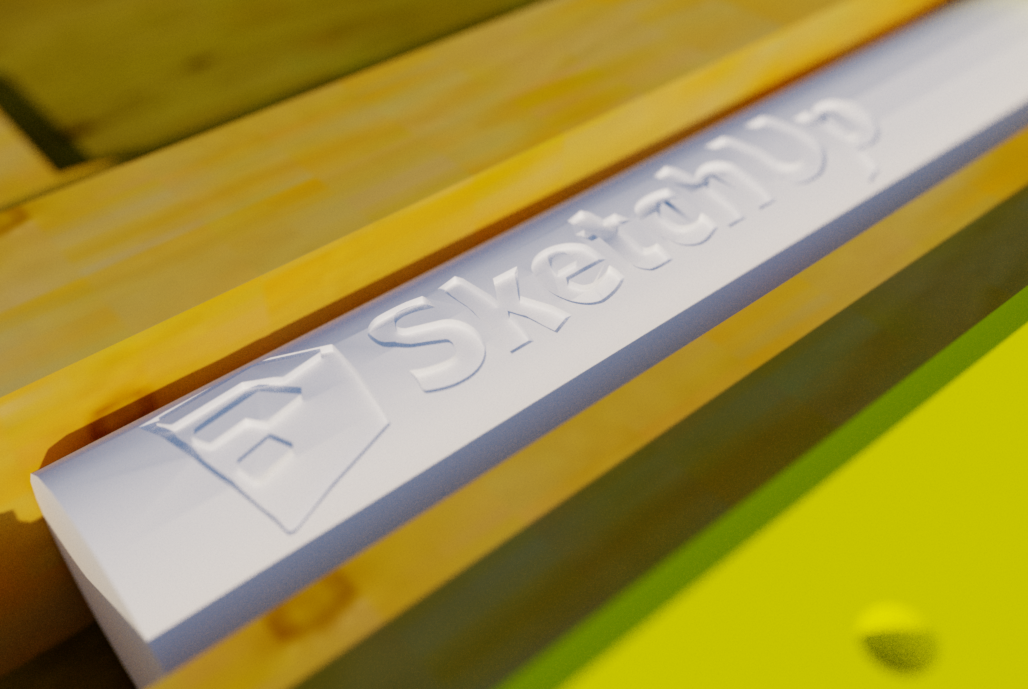
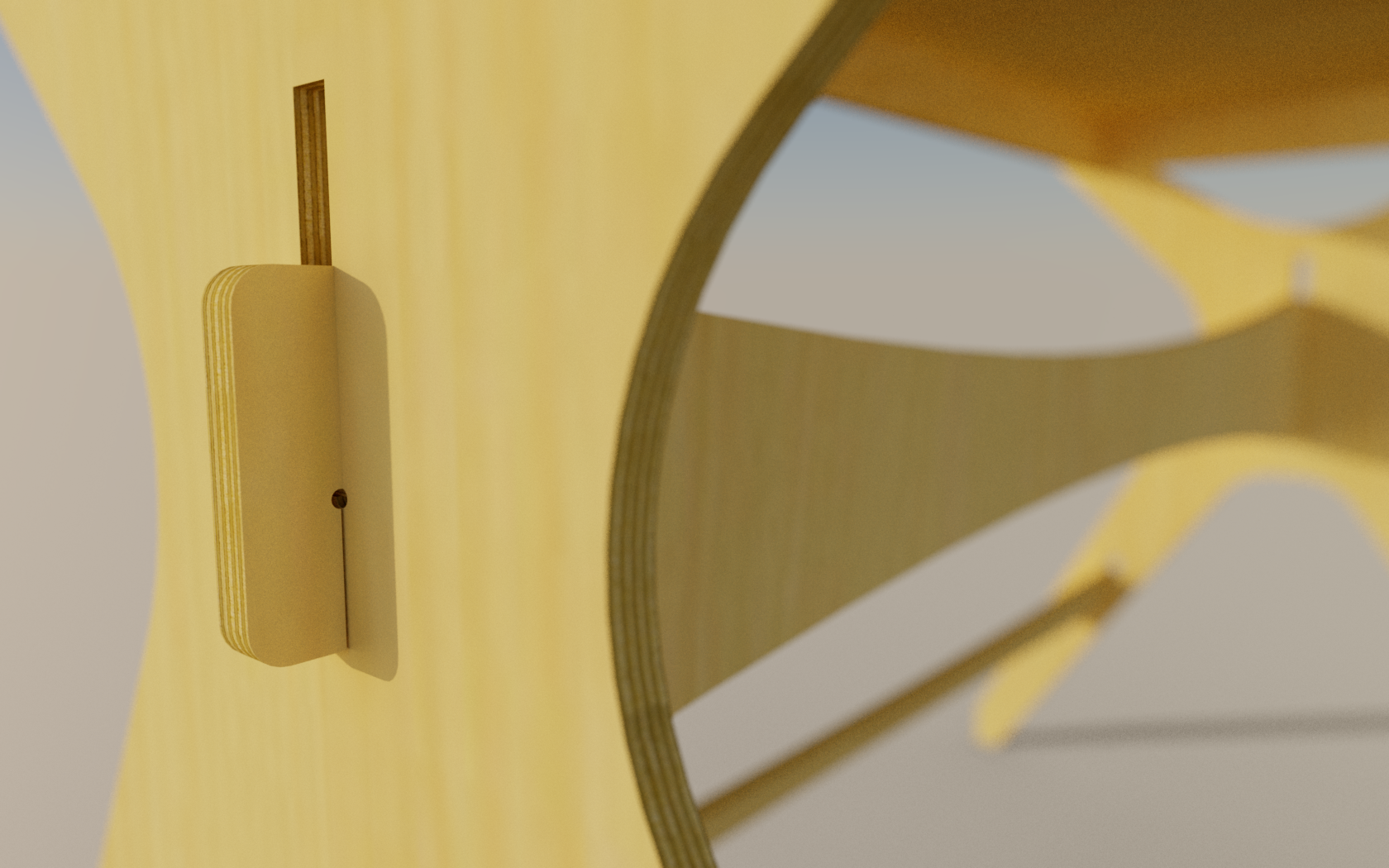
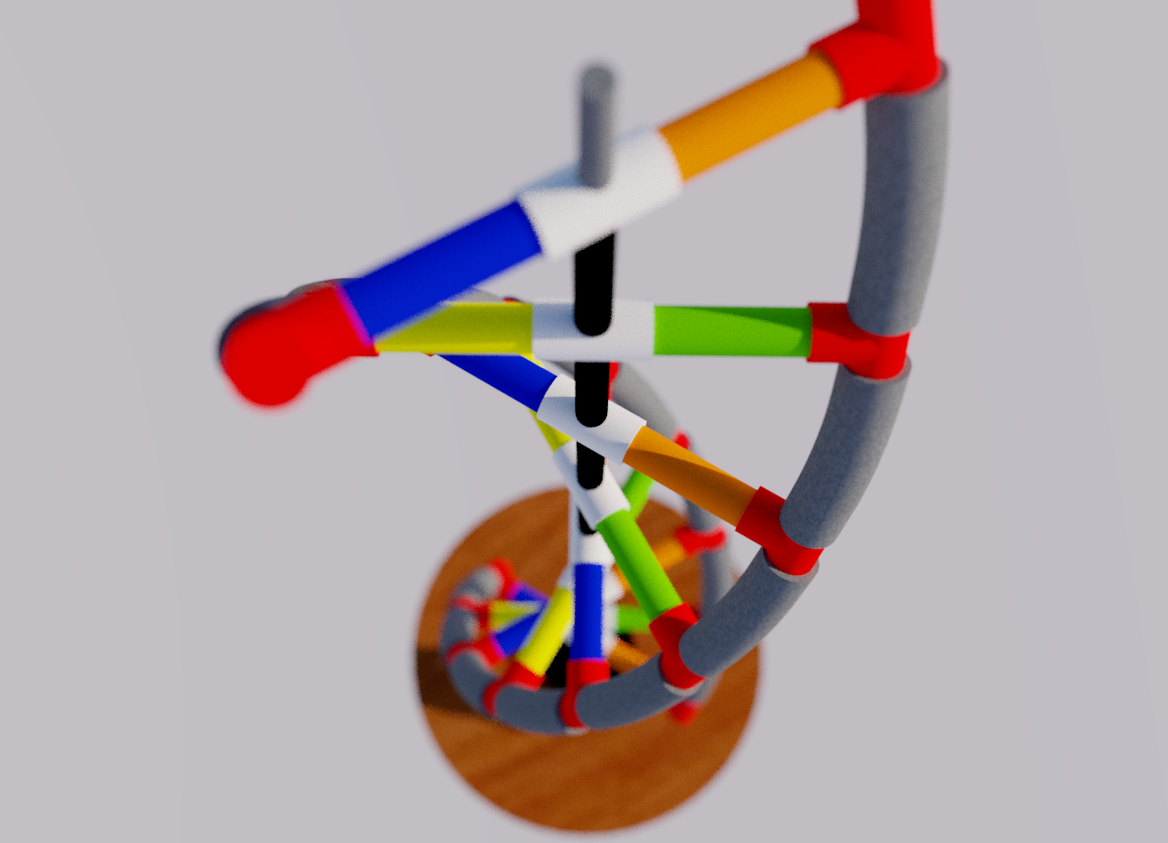




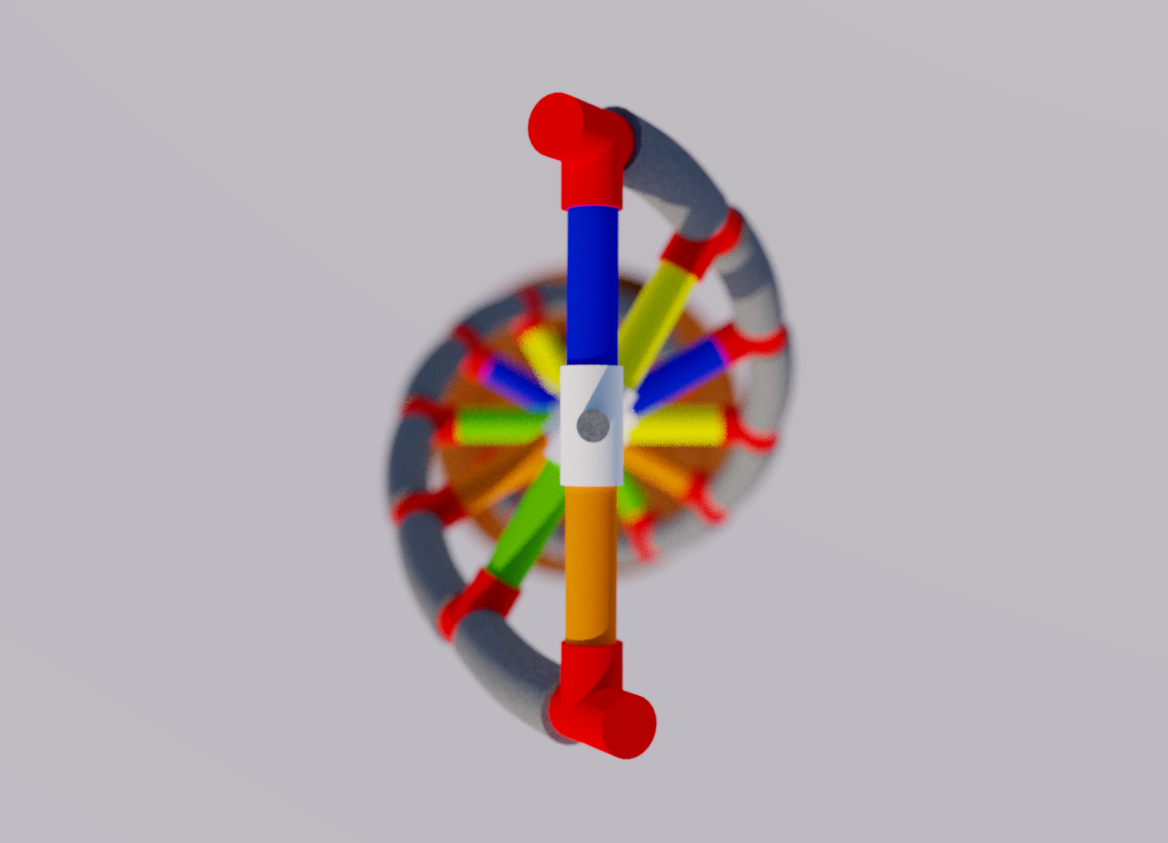
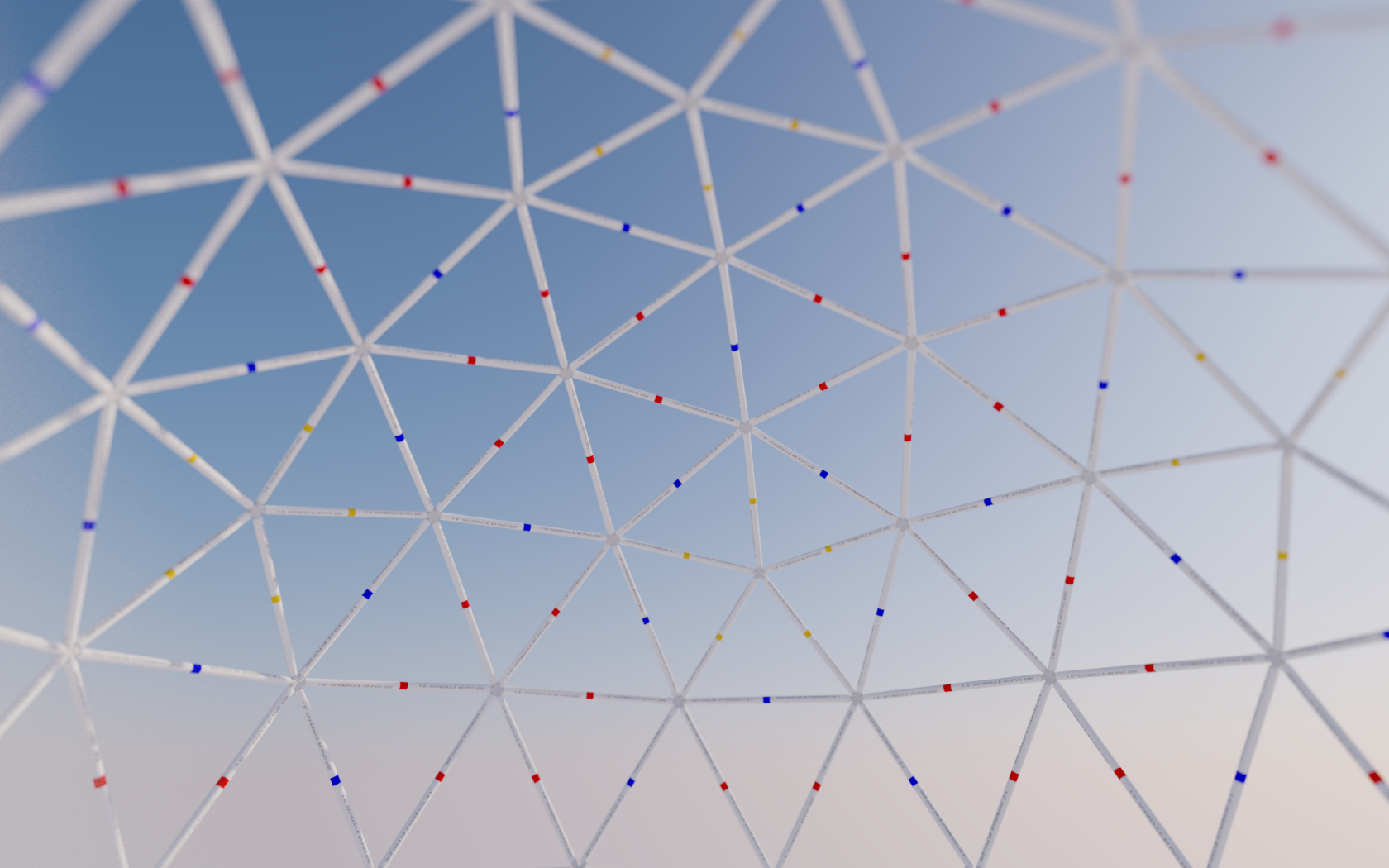
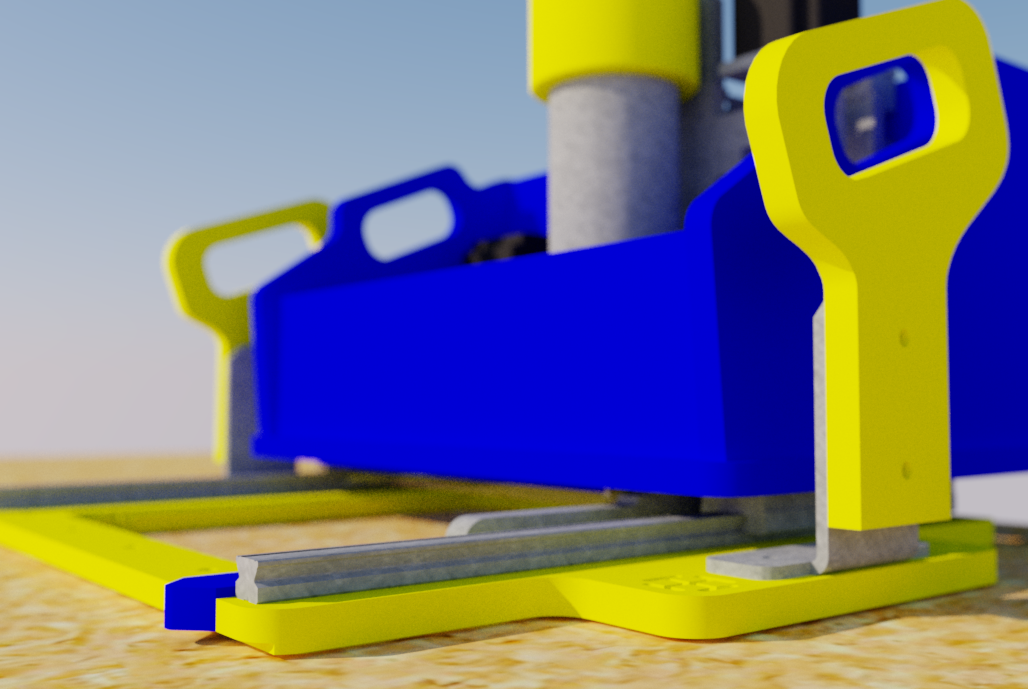

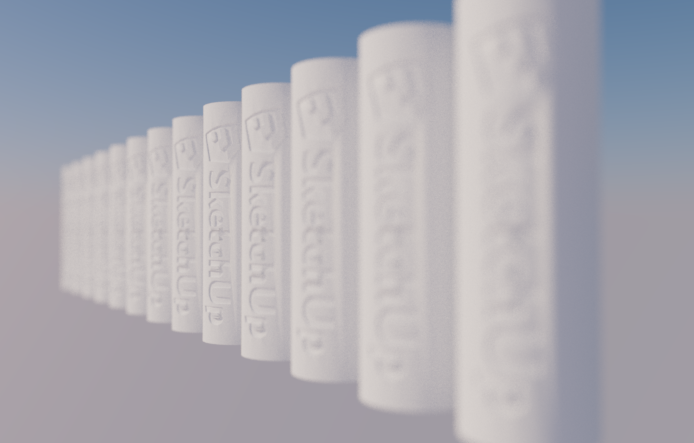
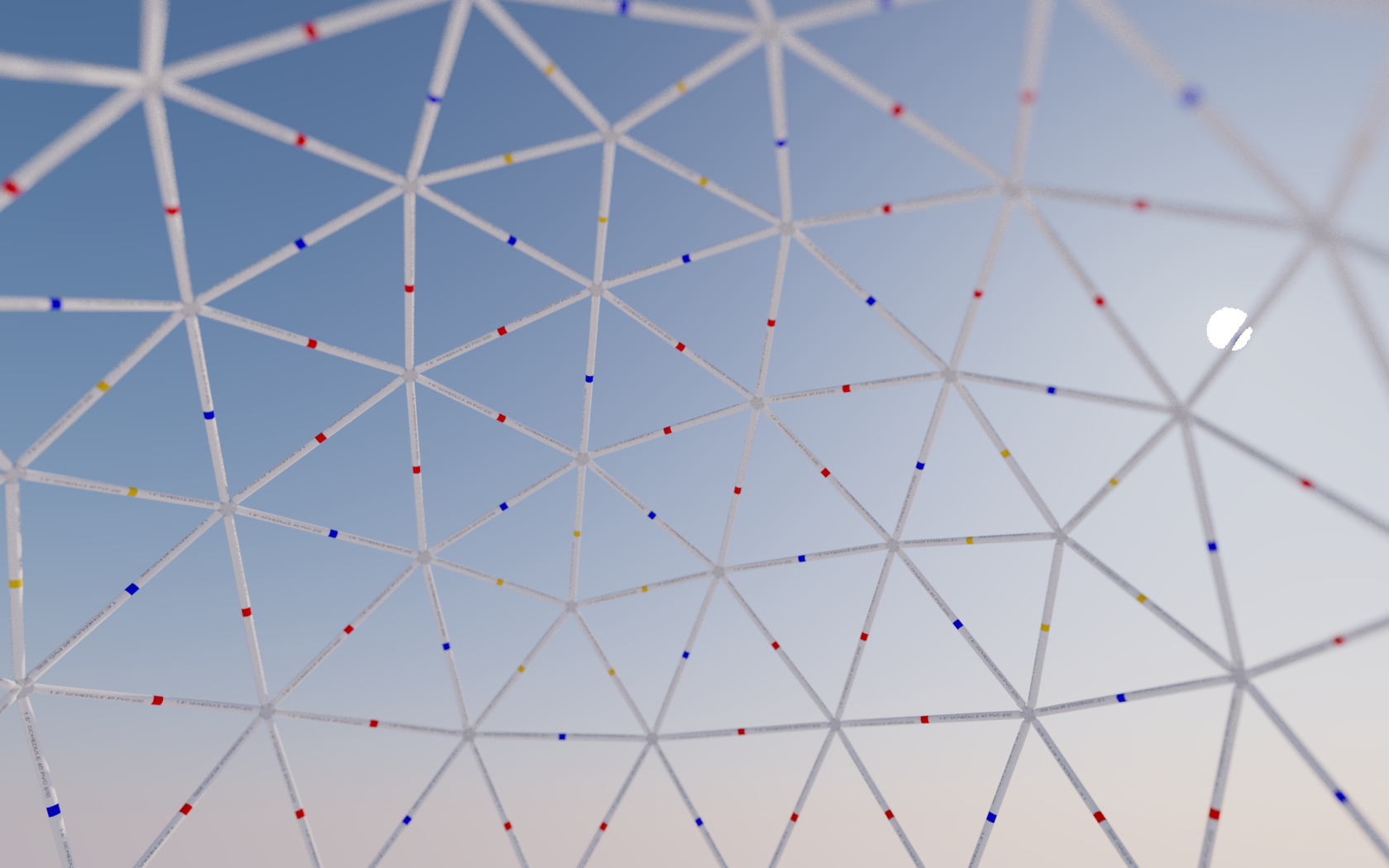

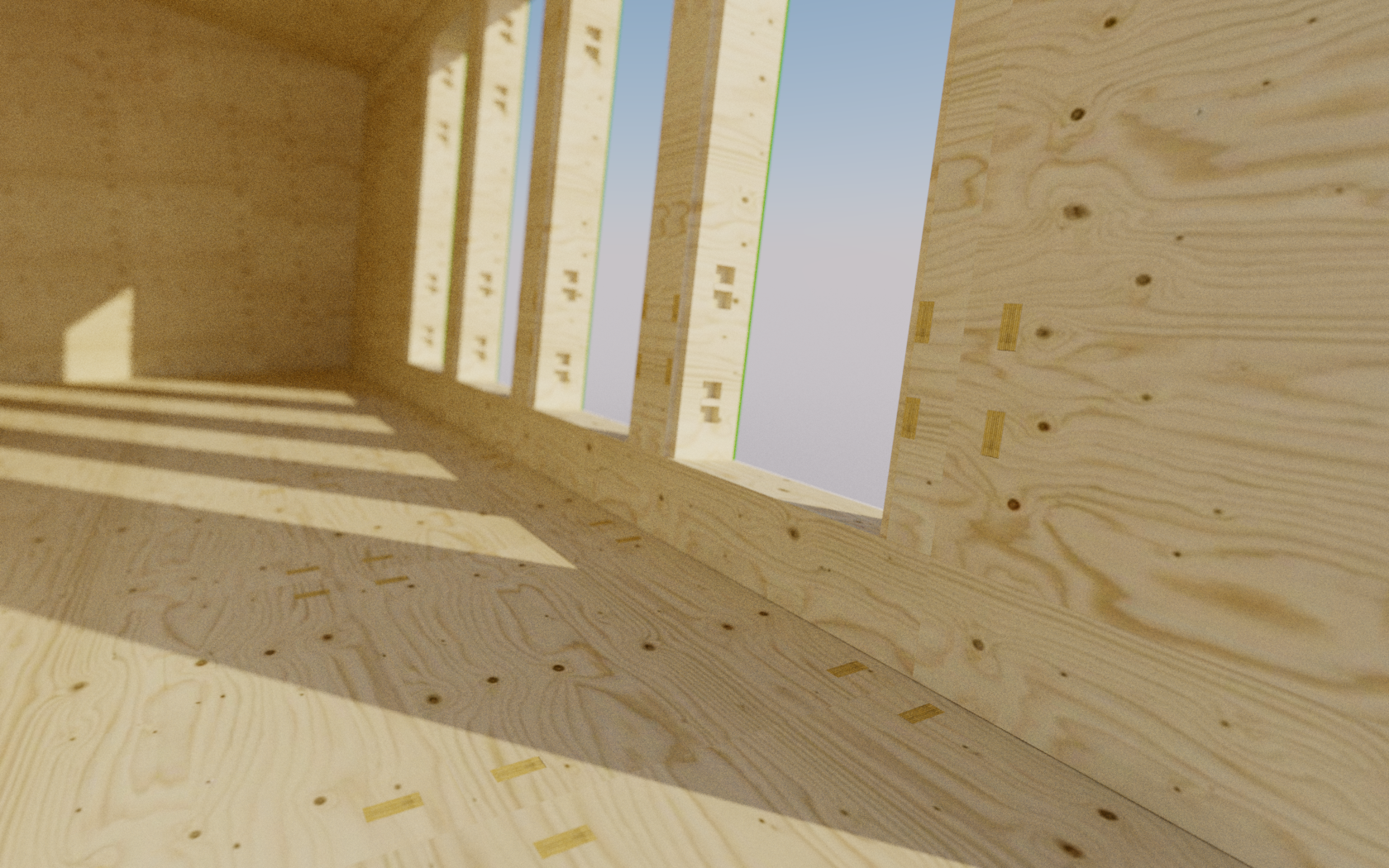
You may notice that some of the foreground and backgrounds of these renders are blurred. There is no post processing done here, it's all happening inside Visualizer. Just like a normal camera, Visualizer has a "depth of field" adjustment. This is much like an aperture adjustment in a camera. To adjust this, all you do is drag the depth of field slider, and then drag the target to what you want in focus:
Here I have the closest tube in focus. I did this just by adding a little depth of field and setting the target to the front.
In this one I've done the same trick but put the focus on one of the middle tubes.
I love Visualizer, it's fast and downright fun to use. Most renders take just a minute or two. It's my new "screenshot" for Sketchup. At $20 bucks it's a bargain of a renderer. I definitely recommend checking it out.






