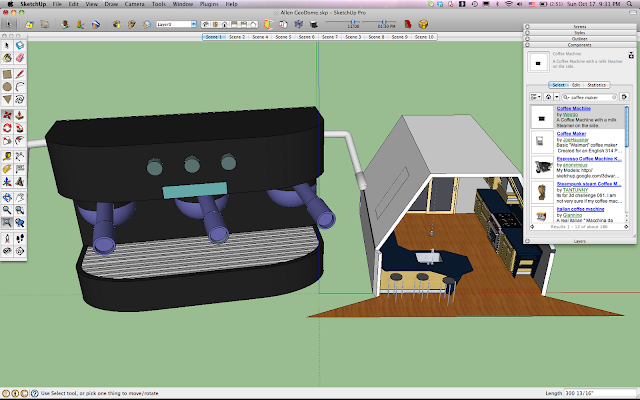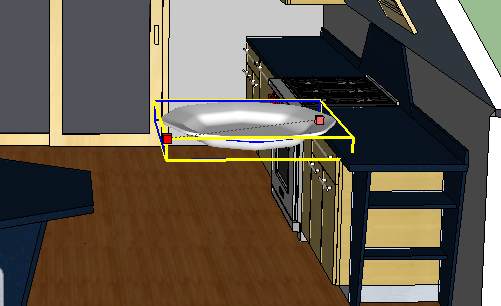I have talked a bit in the past about how it's getting cooler and cooler to be a geek these days. Some of the richest people on the planet are geeks! There are lots of "Geek" conventions around, like this one, or this one. (For the record, I am not interested in either!) But for us Sketchup Geeks there is nothing better than Basecamp.
Google graciously invited 250 of the world's greatest Sketchup users to come to their campus in Boulder Colorado. There were people from literally all sides of the planet. I personally met attendees from Australia, Croatia, Hungary, France, and the UK. I know there were more world travelers there as well.
I have been to Google before, and if there is one thing Google is good at, besides just about everything on the internet, it's how to take care of its guests. Besides all the great food they serve, these events are hosted in an extremely fun, unconventional way. This wasn't a conference, it was an "unconference". To some of you this sounds like a disaster in the making, but trust me on this folks, this was the richest, most immersive conference I've been too. If you follow this blog, you'll know of my conference credentials.
Before we got seated for the keynote address, you already could tell that this was going to be fun, I mean, look at the stage where we were set to have our conference:
No, your eyes aren't deceiving you. Those are campsites that are set up on the stage. This is where we were set to have our "unconference" sessions.
Aidan Chopra and John Bacus gave an entertaining keynote address to the attendees where they launched Sketchup 8 to the world! The keynote was interactive, we were able to talk and ask questions. It wasn't just Aidan shouting at us through a bull horn! They went over all of the new features of Sketchup 8. There was some great stuff to see. One fact that stood out for me is that Sketchup gets 1 million uses a week. This is unique uses. Think about that for a second, 1 million unique people, per week, are using Sketchup.
Alright, now I know you have all been on the edge of your seats waiting to hear what an "unconference" is. Besides being a procrastinator's dream, I think it's the most organic way to run a conference. With all of us in the room, we were handed sticky notes and pens and asked to write down an idea that we wanted to present. After we wrote something down, we stepped up to the mic, or bull horn and spoke, or shouted our idea. We then slapped our idea on a giant marker board with time slots.
After we put our ideas up, the Googlers organized them into schedule. We all poured over it and picked the sessions that we wanted to see, and headed off to separate rooms.
If you haven't already figured it out, there is a camping theme going on here. I like how they did this. It kept everything light and humorous. Even though each session had a presenter, it usually turned into a discussion of the topic at hand. The atmosphere made everyone feel comfortable engaging one another. It definitely made for an organic experience no matter what the size of the session.
The next day, after feeding us well (as Google always does) we had the opportunity to attend some presentations by different companies. There were a lot of rendering
plugins that were shown. I attended a session by
Shaderlight.
Shaderlight has a rendering
plugin for Sketchup, that even in its infancy, is showing great promise.
As I have said before, I always thought rendering was for a different breed of computer user. Seeing this
plugin has shifted my paradigm as far as how easy it can be to render in Sketchup.
 |
| Shaderlight's Render presentation |
This is a kitchen that was rendered by Shaderlight. I have seen renderings this good before, but what had me in disbelief was the Shaderlight folks telling me that I could render this kitchen in minutes. I challenged them with one of my own Sketchup models, and they pulled it off. (More on this in the future)
So on day three, we all ended up back in the auditorium for a little Q &A with the Sketchup team. During the sessions, Google put a huge marker board up where we could all write ideas down that we want to see implemented in Sketchup. They were all put on a list, and we went through each one. Google offered up comments and suggestions, and engaged the crowd to find out exactly what the thought behind each idea was. The marker board was eventually retyped and put up on the giant screen where we were able to discuss, and vote on new feature ideas. The size of the text was determined but the loudness of the applause!
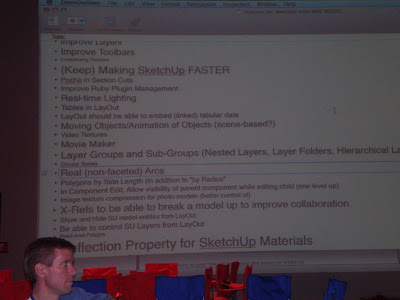
The Google team actually cares what its users think, and it showed on this last day. Not only did we, the users, get to make this list, we were able to discuss it in a open forum with the programmers from Google. They were able to give a lot of insight into how they choose what they are going to add to Sketchup with each release. I learned it's an exceedingly tricky process to add even the smallest features to a program that is used by so many people in so many different parts of the world in just about every profession that exists.
I feel privileged to be able to attend this event. The Googlers worked so hard to pull it off, and pull it off they did. The event went like clock work, and was the most enjoyable conference I have attended. Google worked tirelessly to finish Sketchup 8 and release it during Basecamp. I talked with a few of the Google programmers that worked 20 straight hours compiling code to get it ready for release. Not only did they do that, but they spent the following three days from morning to night working the conference.
A big thank you to Google for the incredible release, and the incredible conference!