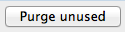In just a few days we are heading into what I like to call the "Eating Season". Diets go out the window, people eat everything in sight, and then New Years resolutions usually are formulated based on this period of overeating. While I am not going to offer you any diet advice, I can show you how to put your Sketchup models on a diet. This is one New Years resolution that you'll be able to keep!
Did you know that when you model in Sketchup, every time you bring a new material, or a new component it's saved in your Sketchup model even if you delete it from your model? That's right, even if you delete a material or a component from your model, it's still taking up space when you save your model. Thankfully there is a really easy way to purge all of these left over materials and components. Click past the jump to see a short and sweet video on how to do this.