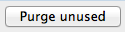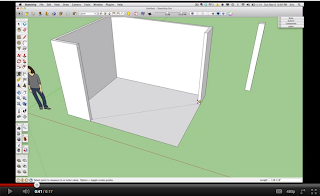How can you compare Brizo to Miami Vice, and put a design software spin on it? Read on past the break to find out! If you have any questions, drop us a comment at the end of the post!
VS
Out with the old, and in with the new!
I am sure most kitchen designers out there have seen this in their designs, using their "favorite" design program:
There's an old TV show that comes to mind whenever I see this...

How much better does that look? Even if you don't like that faucet, the beauty is in the utility, as that faucet ACTUALLY EXISTS! Yes, its a Brizo Faucet that can be found right inside Sketchup from their
3D warehouse collection. So whether or not you think its good looking or not, your client might love it!

Now, about that utility part.... This faucet does more then just put on a good show, it actually helps you out with your work... Do remember what I have been saying in the past that Sketchup is becoming your one stop place for design information? Well check out what you can get if you "right click" on this faucet and select "Dynamic Components" and then "Options":
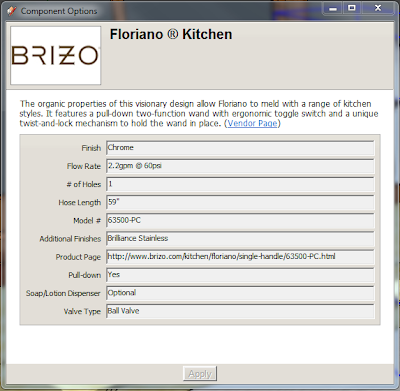
Now this has got some important technical information in it, kinda boring, but necessary at times. The really useful and cool part is the "Product page" link in there, that brings you to this page:

Thats right, without ever leaving Sketchup you can search for, and insert Delta and Brizo faucets right into your model! Imagine doing a design with a client, and you are deciding on faucets, would you rather flip through a spec book, or show them their faucet, in their kitchen, live in 3D?! The best part too is that with the website links, all the options, and prices are right there!
Sketchup can help sell kitchens, and now it can help sell faucets! Miami Vice was good, but who really watches that show anymore?
Try these models out, open Sketchup's component browser, and search for "Brizo"