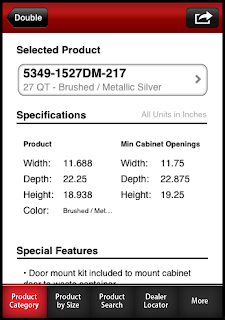...to USB flash drives.
That's right. What you are seeing here is just the tip of the iceberg. I had lots of these drives in circulation. I have several different computers that I work on, all in different places. I was constantly transferring pictures, documents, and files between all of them. On my best days I could keep track of what was where. When the caffeine wore off, all bets were off.
I tend to stay ahead of the curve and keep up with the latest technology. I tried all kinds of ways to keep my files in sync. I used to email files to myself, remote desktop into my "base" PC, I even have used cloud file strorage service like DropBox. As brilliant as DropBox is, in the back of my mind I always wanted something that could do more.
I wanted something that I could clip websites to, write down notes, record sound, and take pictures with my smartphone. I wanted all of this on one place, accessible anywhere. I wanted to be able to search those notes, by text, location, and keywords. I wanted to be able to access these notes from anything that was connected to the internet. I wanted to be able to share those notes with anyone easily. Well, for a long time I didn't think such a service existed until I discovered Evernote.
Evernote is the most brilliant app I have discovered this year. It has changed the way that I work. Evernote at it's heart is a cloud based storage service. You can create typed notes, store documents, pictures, files, and even recorded audio to the cloud. What can you use to create these notes? Damn near anything. They support all kinds of mobile devices (even Blackberry!), Mac's, PC's, even the web browser. Let me walk you through a typical day with Evernote:
I start out my day reading the news. Since a lot of my blog posts I write are about things in the news, I can with just a click or two, clip new articles into my Evernote. I have a special notebook just for these articles.
Later on, I may head to a jobsite and measure out a space with my iPad. There, I take the measurements with a drawing app, and I take pictures of the space. When I get back to the office I send all the pictures and notes to Evernote to a notebook labeled for that job. As I start designing the space with Sketchup, I export all the pictures to Evernote in that same job notebook. Later, I clip all the websites for appliances into the same notebook. I can even walk around the showroom taking pictures of hardware with my smartphone to add to the notebook. Now I've got all of my notes for a job in Evernote, accessible instantly from any device I choose, anywhere on the planet. Say I end up talking to the client on the phone and I am away from my computer, I can just open the Evernote app and look up all the information for the job.
Evernote has one more ace up it's sleeve: it can recognize text from pictures. Think about this, you can snap a picture of a business card and put it in Evernote. Evernote can read the text in the picture and make it searchable. I was over the moon when I discovered this. I started using it for business cards, but now I use it for spec books and all kinds of other text.
Boarding passes end up in there, parking tickets, handwritten notes, you name it! I could go on and on...
Here's what I suggest, go to Evernote.com and get this app. It's free unless you are a total upload glutton like me, and then it's $5 per month, or $45 per year for an astronomical amount of storage space. This app has literally changed the way I work. (Nope, they didn't pay me a dime to say that either)