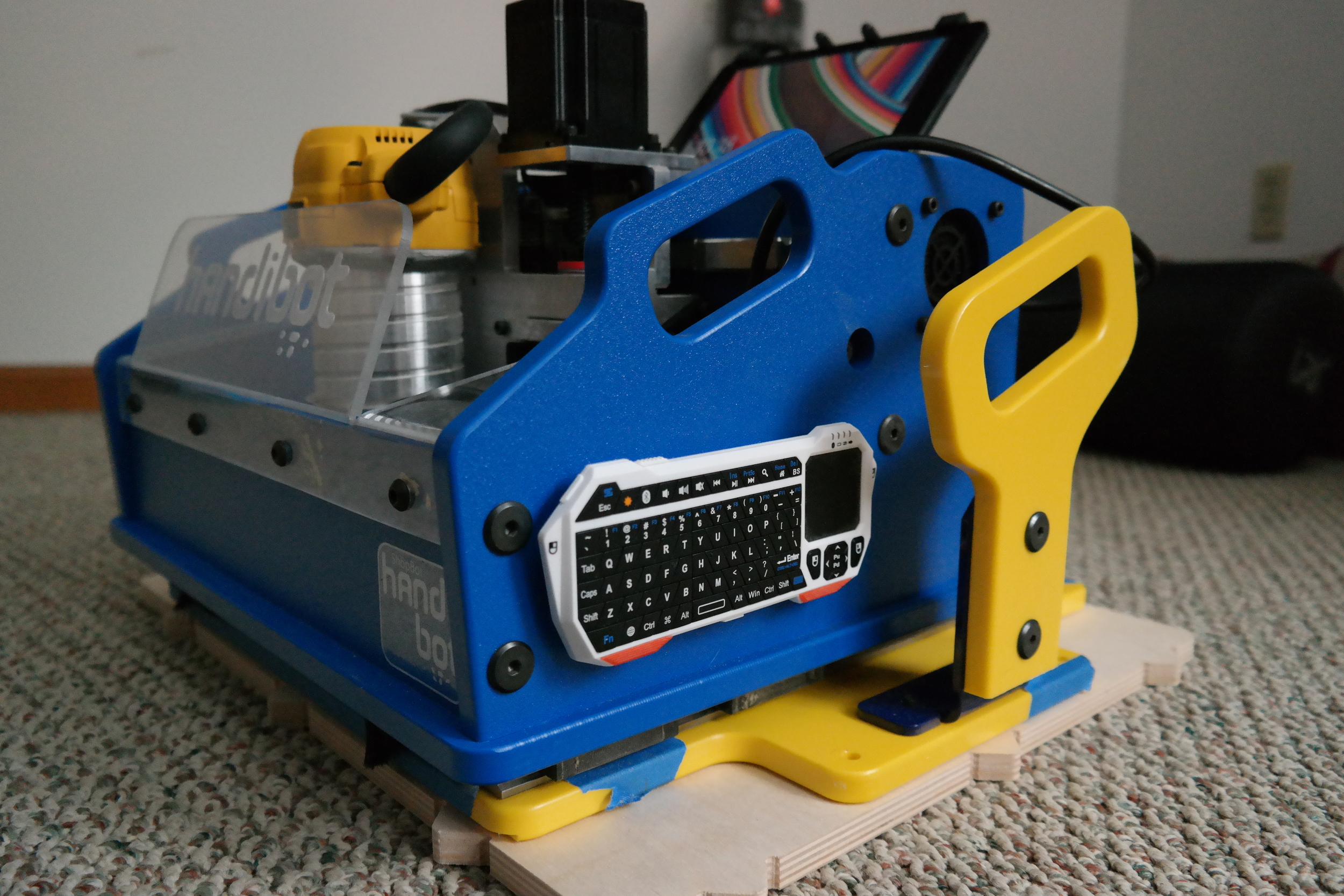I've gotten a lot of questions about the accessories that I've got strapped, glued and bolted to my Handibot. Below, I'll answer all of those and show you where you can get them. Each accessory is linked in the post, and there will be an Amazon list at the end where you can get all of them. These are all items that I've bought and tried myself.
First I wanted to have a solid tablet mount for my Dell Venue Pro 8 that I use with my Handibot. The mount had to be sturdy, adjustable and easily removable. I tried a couple of these out until I settled on this one from Amazon.
Next up is this little bluetooth keyboard and trackpad combo. I wanted something that I could use to jog the tool around without having to be tethered to the tablet. I also wanted a trackpad so I could do simple drawings and tweak existing ones. While you aren't going to be able to draft a masterpiece with this, it's great for not having to use the touchscreen for certain things.
The tablet: Right now to control a Handibot you need a Windows PC. You can use a desktop, laptop, or a tablet as long as it has a USB port. I chose this 8" Dell Venue Tablet. It runs Windows 8 very well, is pretty cheap compared to other tablets, and is very portable. It's small size makes it difficult to do heavy duty design on, but that's not what I use this for, it's just for running the Handibot. I installed Dropbox on it so I can work on my designs on a larger computer, and then by the time I get to the shop they're all synced up and ready to cut.
Power: The one huge downside I discovered to the Dell tablet is that it only has one USB port. This means you cannot charge it and use the Handibot at the same time, it's one or the other. While the battery lasts many hours in the Dell, this posed a problem for all day usage. I tinkered with many splitters and hubs. Nothing worked until I found the +Port. This is a little gadget that specifically works for this tablet that allows you to charge and use the Handibot at the same time. This worked so wall I bought two.
USB Cable. You're going to need one of these to connect from a laptop to your Handibot if you're using a tablet. This converts a Micro USB that is on your tablet to use the standard USB cable that is used with the Handibot. These are cheap and readily available. I bought a few to keep in my toolbox just in case I get one clogged with dust, or I lose it. Having this also allows me to switch back and forth from a laptop to the tablet if I need.
Rare earth magnets. I use these to hold accessories like the keyboard to the Handibot. I've also seen people do the same thing with the wrench for changing bits. These are cheap, and easily attach to the Handibot with hot glue or epoxy. If you do hot glue, you can always peel it off later if you don't like where you've mounted something.