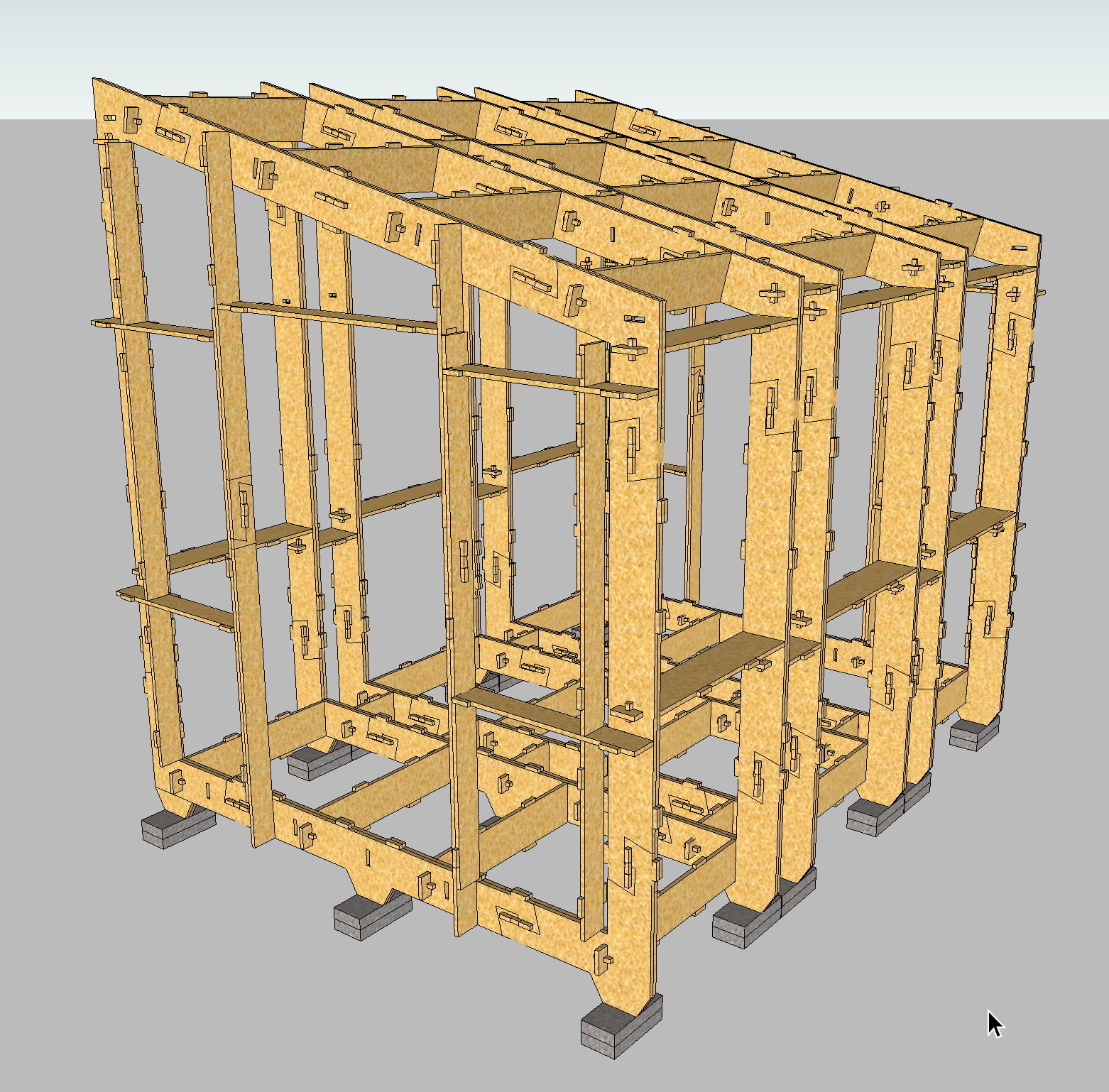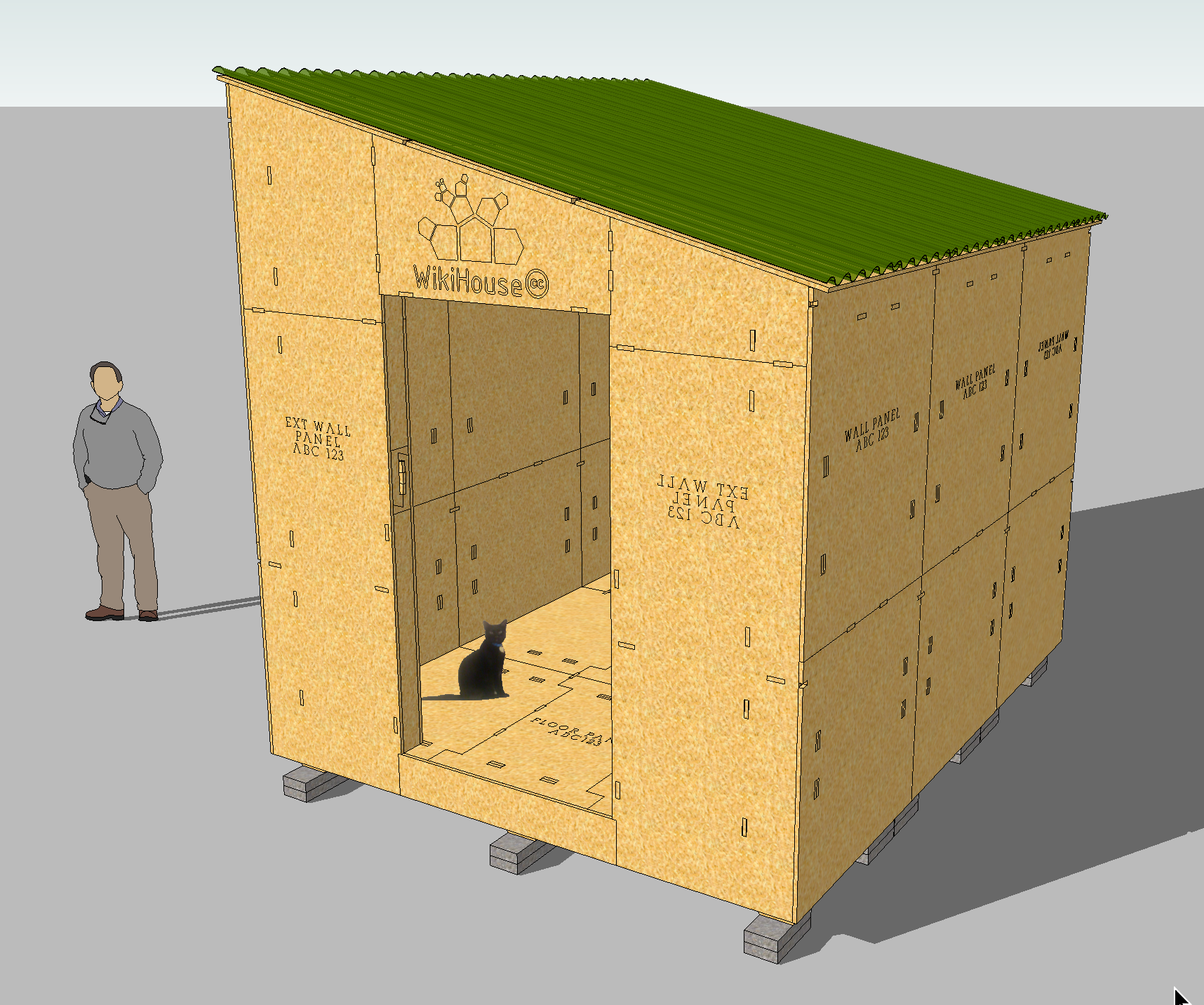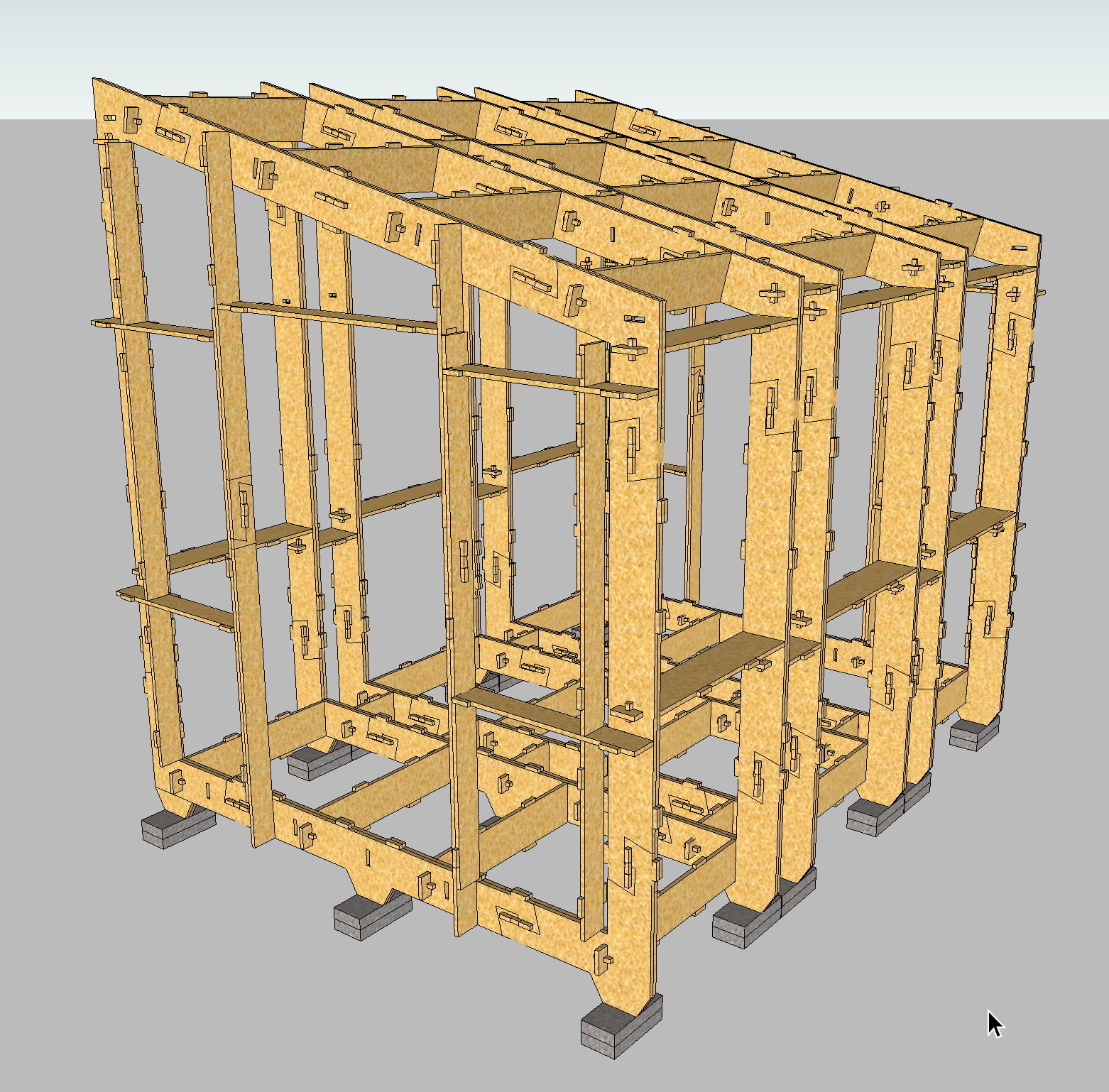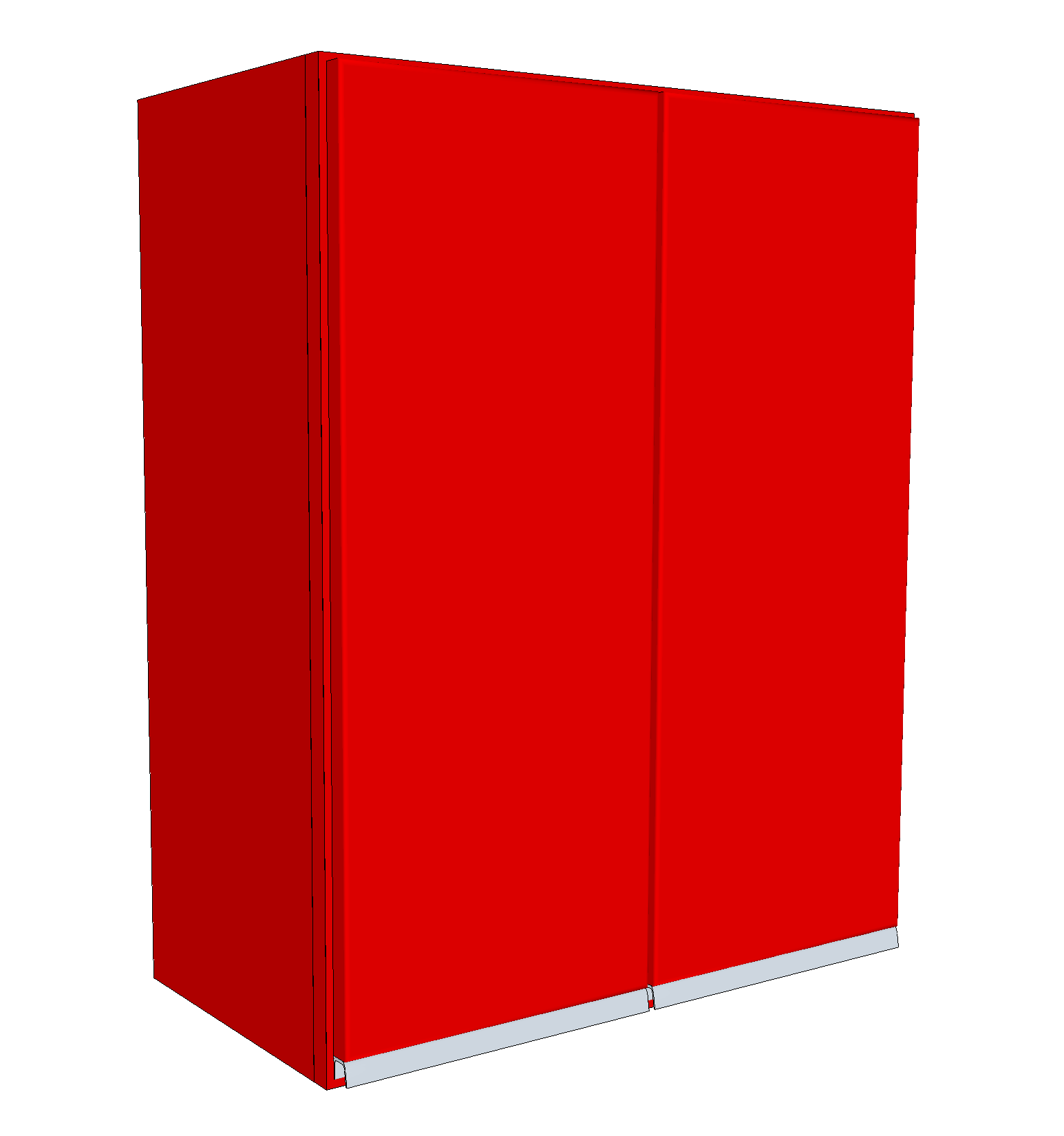Using Wikihouse's open library of components, I have begun work on designing my own house. I've started documenting all of my work here:
I've also been reaching out to local colleges to see if their architecture programs would be interested in participating in some way.
While I work on that design, I want to experiment with different types of plywood. OSB seems to be readily available, cheap, and easy to work with.
Before I go and cut an entire house out of plywood, I've decided to build something simpler: A shed.
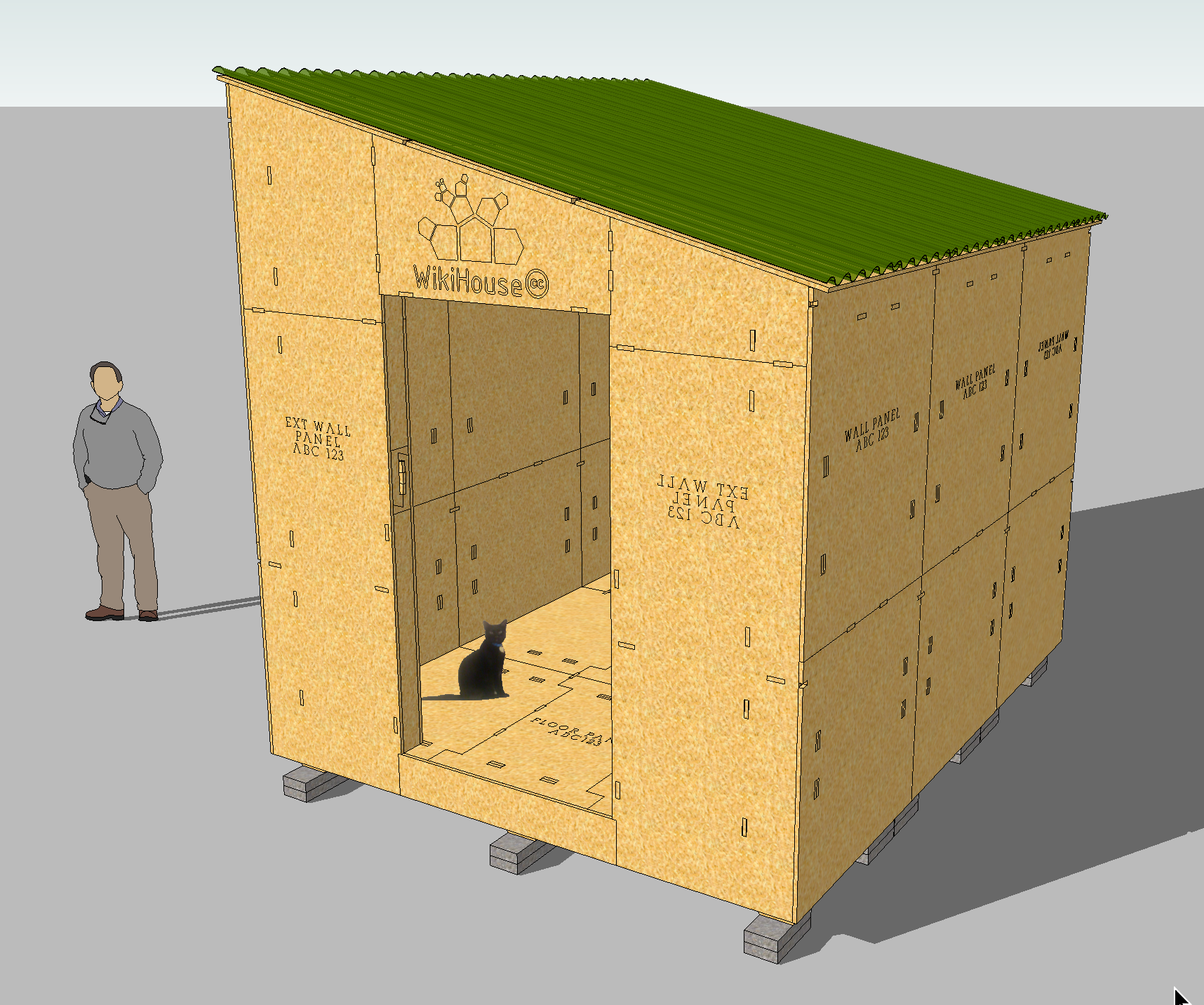
To design this shed, I started out with one of the Wikihouse modules. Since I needed to resize it I ended up using their model as a guide, and I have drawn this entire model from scratch. I've re-worked many of the joints based on my experience of building one in NYC. You can download the model and take a look if you'd like.