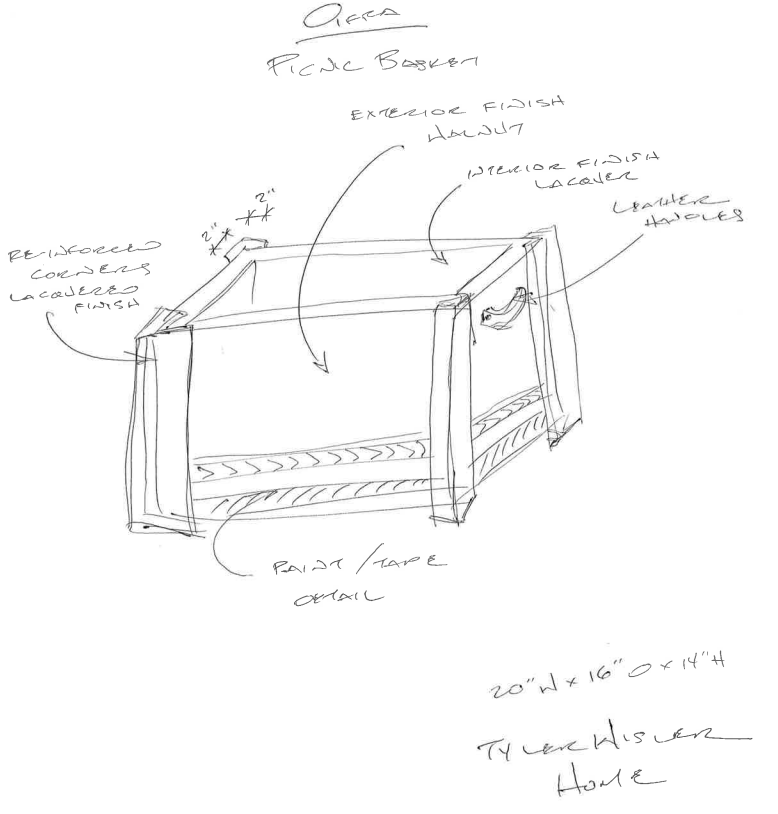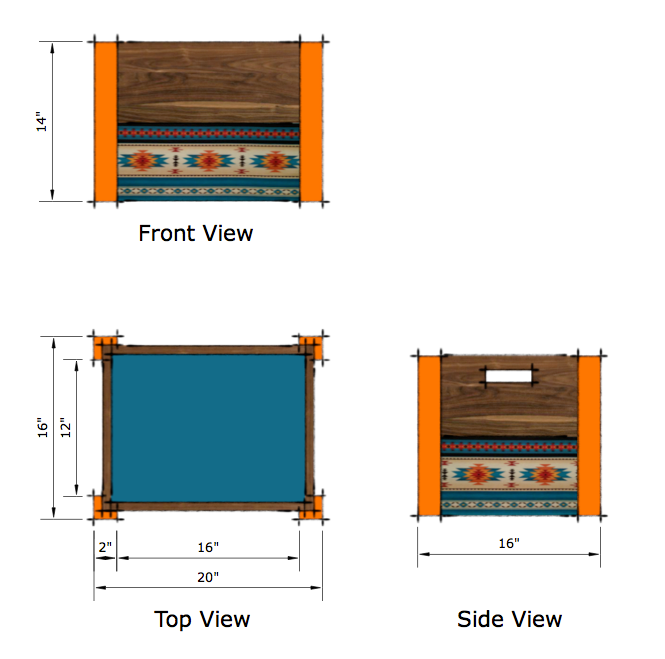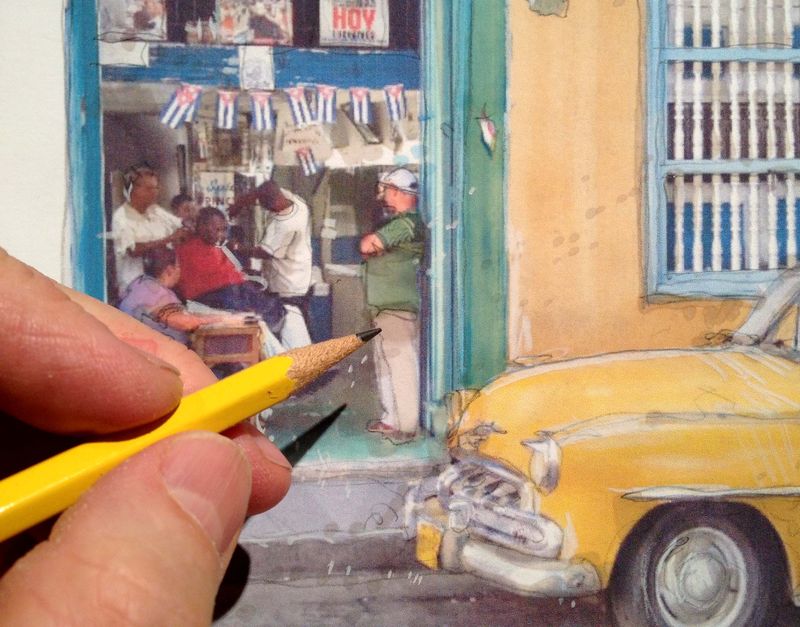I am proud to say that the October issue if Kitchen and Bath Design News features an article I wrote about the Wikihouse, a 3D printed house that I built with the Sketchup team last month. You can see some video and pictures here, and read the article below:

Blog
I helped build a 3D printed house!
A few weeks ago I was invited by the Sketchup team to meet then in Queens New York at World Maker Faire. Myself, and a handful of Sketchup developers were tasked with doing something amazing: Building a 3D printed house out of 3/4 plywood. I'll let Alastair Parvin, one of the creators explain Wikihouse to you:
If you want to watch the whole video above (and you should) click here
To design our house, we used the Wikihouse plugin for Sketchup. You can get this plugin for free right in Sketchup 2013. The plugin has pre-engineered modules in it designed by the Wikihouse folks that you can assemble like Legos.
Once you have your models assembled in Sketchup, there is literally a button you can push to have all of your parts laid out on 4x8 sheets of plywood that you can take to your local CNC shop to have made.
Our house that we built at Maker Faire consisted of 160 sheets of plywood like this, and over 1100 individual parts. Shopbot in Virginia was kind enough to cut all of the parts for us.
One of the most amazing things about this project is that by using Sketchup, we were able to collaborate on this model from Boulder Colorado, Massachusetts, the UK and Virginia. Because of that power, when we showed up to build it, we were able to pull it off in 16 hours. Check out the video of us building it below:
Click here to see a gallery of pictures from the event.
I've built a fair number of things in my life, and solved a lot of puzzles. This by several orders of magnitude was one of the most challenging and enjoyable things I've ever had the pleasure of helping build. As Alastair says in the video above, truly believe that this could be the future of construction. With the engineering done, and the power of design and manufacture put in the hands of all of us, we'll be able to create amazing things.
Most importantly though, this could not have been done without the team that we had. All of us, many of whom had never met before all became close friends because of this experience. It's one I'll not soon forget.
Great Design + Sketchup = Awesome (DIFFA)
A while back, a friend who goes by the name of Tyler Wisler who's a fantastic interior approached me with a problem:
He was selected as a DIFFA designer. DIFFA stands for Design Industries Foundation for Fighting AIDS. What DIFFA does is get excellent designers to design these baskets that are filled with all kinds of donated product. The baskets are auctioned off and the proceeds go to AIDS research. You can see some of the baskets here.
Tyler had a design in mind, but needed someone to build it. That's when he approached me to do a 3D model for him. We started with this sketch from Tyler:
After getting that, and some pictures of the fabrics and colors, I went to work building the Sketchup model. I did an initial model for him, we tweaked a few colors and this was the end result:
I even did a dimensioned drawing so that the fabricators could build it exactly the way he wanted:
The end result? This:
So combining great design technology, and fantastic design sense, this incredible design came to life with hardly any friction. Designers should have tools that get out of their way and let them design, and Sketchup is just such a tool. Nice work Tyler!
Plugin: View Parts
I was just made aware of a very cool new plugin for Sketchup called "View Parts" Put simply, it takes an assembly of parts and lays them out in scene tabs. This is something I've done manually over the years to show how an assembly of parts will look. I'll let the video below do the explaining:
You can find this plugin right inside Sketchup 2013's Extension Warehouse. It's free, and absolutely worth checking out.
Hand Drawing with Jim Leggitt
A few weeks ago at the AIA show in Washington DC I had the chance to meet Jim Leggitt in person. For those of you that don't know, Jim Leggitt is an AIA member who creates absolutely incredible hand renderings of buildings.
Above is just a tiny example of what he does. What you may or may not be able to tell from this picture is that he combines Sketchup 3D drawings with hand drafting. Jim will create 3D models in Sketchup, print them out, and then draw by hand over them. I had seen his stuff before, but never in person.
He took a moment to stop by the Sketchup booth where he showed me his book of drawings. I was completely blown away. His hand applied techniques to Sketchup models are simply amazing. This video can explain what he does much better then I can here:
Jim is a fantastic guy. His technique is nothing short of amazing, not only because the end result is fantastic, but it's not as hard to do as it looks. Jim has a great blog with tips on how to do this, a book that he has written, and he even teaches classes on his techniques. I highly recommend that you go over to his website and check it out, you won't be disappointed!
DrawingShortcuts.com